How to Change Outbound Caller ID to Protect Privacy
privacy, mobile, call tracking, call whisper, call rules, working from home, whisper, whispers,
As working from home has become more commonplace, many of us have found ourselves needing to make work calls, but all we have is our personal mobile phones. What do you do when the same number you use for family and friends will be in the hands of someone you don’t know well and could call you 24×7? Many of us are facing this decision daily. Luckily, a simple solution from iovox grants us the flexibility to change our outbound caller IDs, allowing us to make and receive calls from different numbers while still using the same device. How? Well, read on and give it a try for free!
According to research by Frost & Sullivan previous to the COVID19 pandemic, 70% of US businesses supported a Bring Your Own Device (BYOD) approach to work. Now, as a result of COVID-19, the numbers have surely increased. Work from home trends are here to stay and along with them, the use of our personal phones for business purposes. But how do you keep your business life and your personal life separate when it comes to making work calls from your personal mobile?
This is a challenge that iovox has solved with the pairing of two services; iovox Numbers and the new iovox Dialer. These two iovox features work together to give you the ability to change your outbound caller ID while protecting the privacy of your personal number.
How it works
Let’s start with iovox Numbers. As a tier 1 telecommunications provider in several countries, iovox has access to the world’s telephone number inventory. From Alaska to Zambia, if you need a telephone number, chances are that iovox can get it for you. Every day iovox provides phone numbers from around the world to companies that want to look local in their marketing or in the support of their customers in different regions worldwide.

With recent innovations in iovox mobile and web applications, iovox Numbers can now be ordered by anyone with a credit card. Once you have an iovox Number, the uses are almost limitless, but let’s focus on how the number can be used with the iovox Dialer to help maintain privacy when needing to make a work call when all you have is your personal mobile phone.
The iovox Dialer is like a softphone for your mobile, tablet or computer, enabling you to make a call from any web browser, mobile or otherwise. When paired with an iovox Number, the powerful combination allows you to make and receive calls on a number other than your personal mobile phone, including being notified with a Call Whisper before you say hello as to whether it’s a personal or business call.
For outbound calls, you simply select which of your iovox Numbers you want to make the call from in the Dialer on mobile or Web, and place your outbound call. The outbound caller ID seen by the person you call will be the iovox Number you select, not your personal phone number.
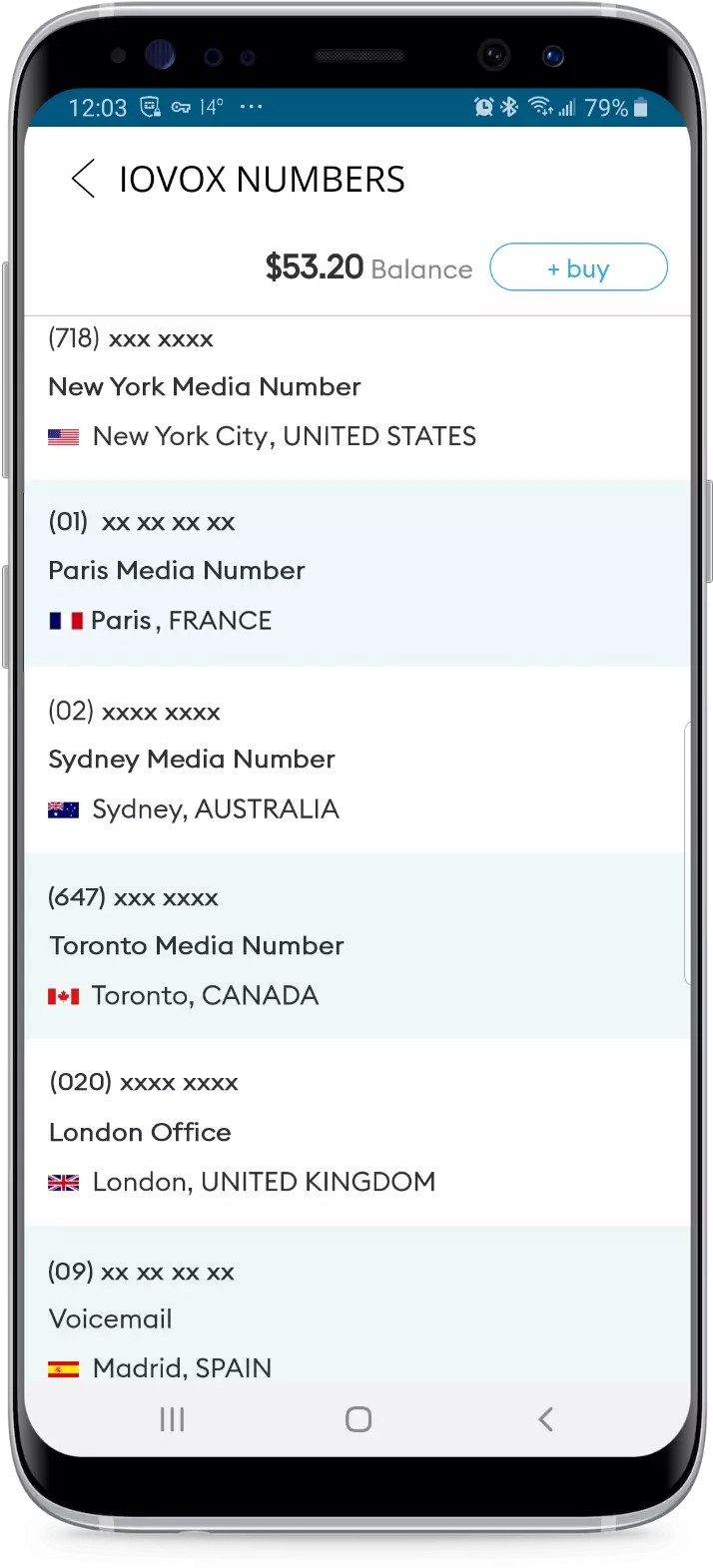
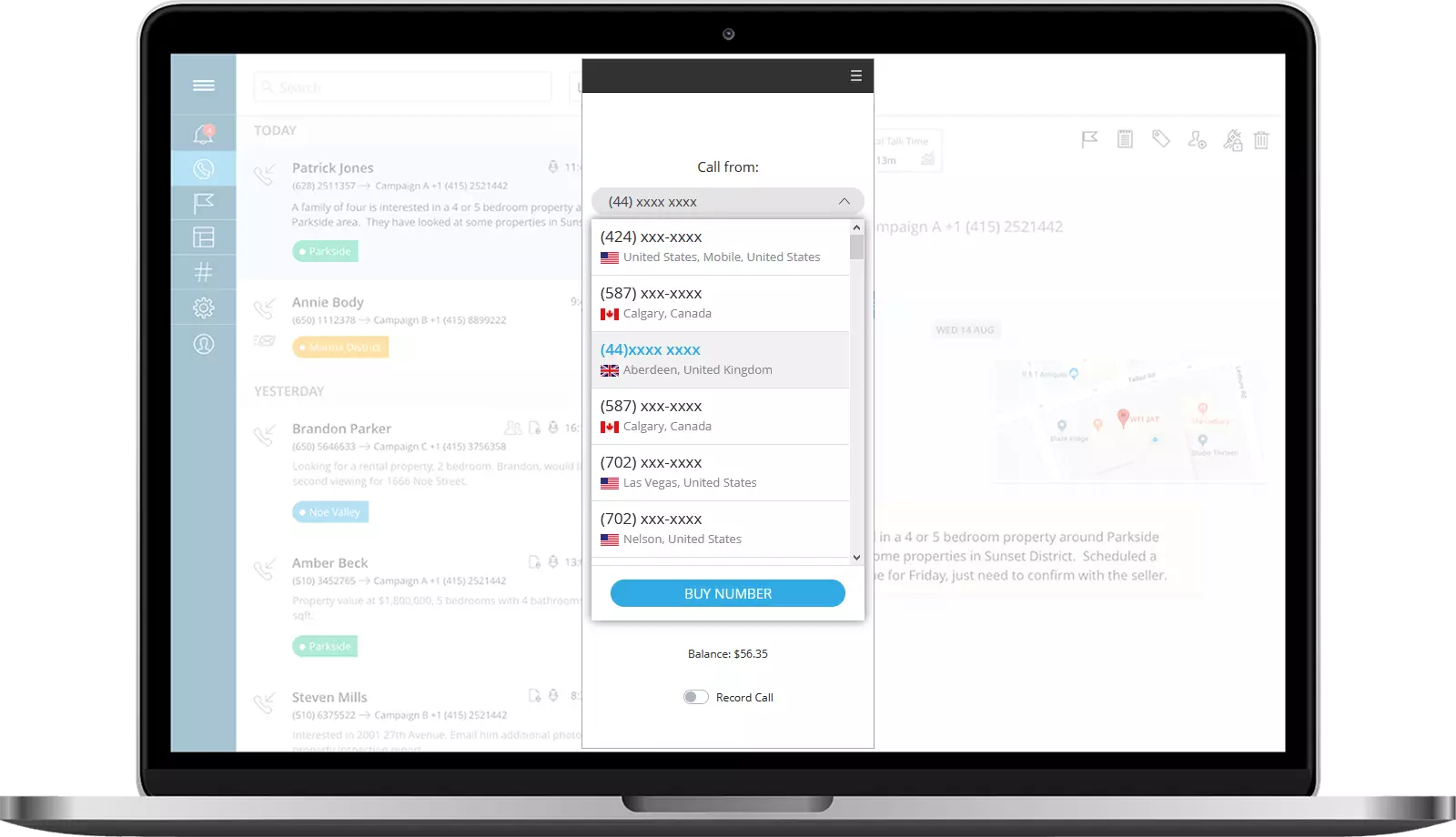
Let’s take a look at how this works in the real world
Kim is the director of public relations for a global company. Like many of us, she’s working from home, but her company is in the pharmaceutical business and she’s dealing with press inquiries and interactions from all around the world. As best as she can, Kim works hard to keep her personal life private including a strong preference to not give out her personal mobile phone number.
Kim made the smart move of ordering iovox Numbers in regions around the world where her company operates and where she deals with the local media.

After Kim purchased iovox Numbers, each of which cost approximately $2.50 a month, she set up Call Rules to forward inbound calls from any of these numbers to her personal mobile phone which protects her personal number from getting out. In addition to call forwarding, Kim has set up call recording and transcription on each line so that if she ever has to dispute what was spoken “on the record” she has a recording and text copy of the entire conversation. Kim is compliant with the rules of alerting people to the fact that calls are recorded.
When Kim wants to take a vacation, all she has to do is modify her Call Rules and forward her calls to colleagues while she’s away.
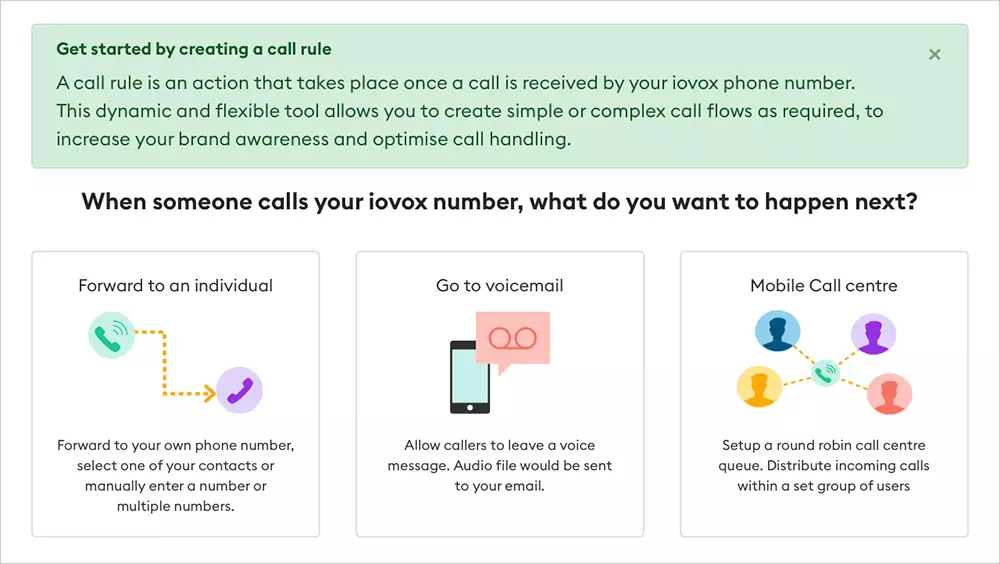
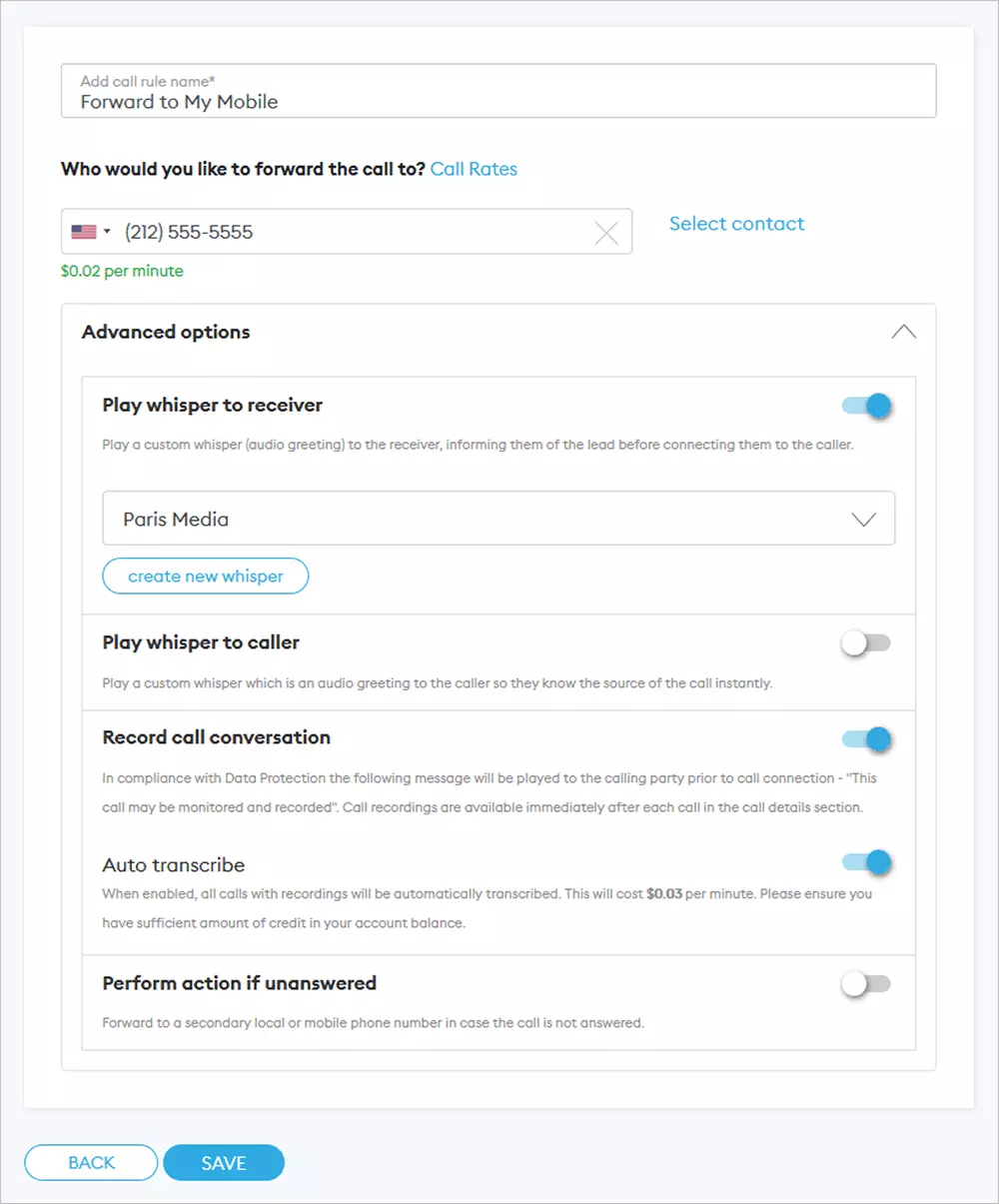
Kim also makes a lot of outbound calls and while she doesn’t live in Paris, London, Sydney or New York, it certainly looks like she does when she makes a phone call. This is the power of the iovox Dialer.
When Kim needs to return a call to Sydney, Australia, she selects her Sydney number as her outbound caller ID. The call is made over the iovox network and the person on the other end will see Kim’s Sydney number on their phone when it rings.
By using the iovox Dialer, Kim can be anywhere in the world and look like she’s calling from any city where she has bought an iovox Number.
On top of recording and transcribing calls, she is also taking notes and tagging calls for easy search later. This all sounds fantastic, right? It is.
What’s even better, is iovox has made it FREE to try.
When you create an account (or use your account if you already have one), get access to 1 free iovox Number for 6 months and $20.00 in service credit by using code WELCOME620 at checkout.
You may not be a global PR executive, but you may face some of the same challenges as Kim. Keep your personal life private and see how easy it is to change your outbound caller ID when you use iovox Numbers and the new iovox Dialer.
Questions?We’d love to hear from you. Give us a call toll-free from within the US at +1 888 369 9519 or send us an email at hello@iovox.com.
From outside the US please reach us at one of these numbers:
Las Vegas, USA +1 702 425 7505
London, UK +44 (0)20 7099 1070
Sydney, Australia +61 (0)2 8520 3530
Paris, France +33 (0)1 84 88 46 40