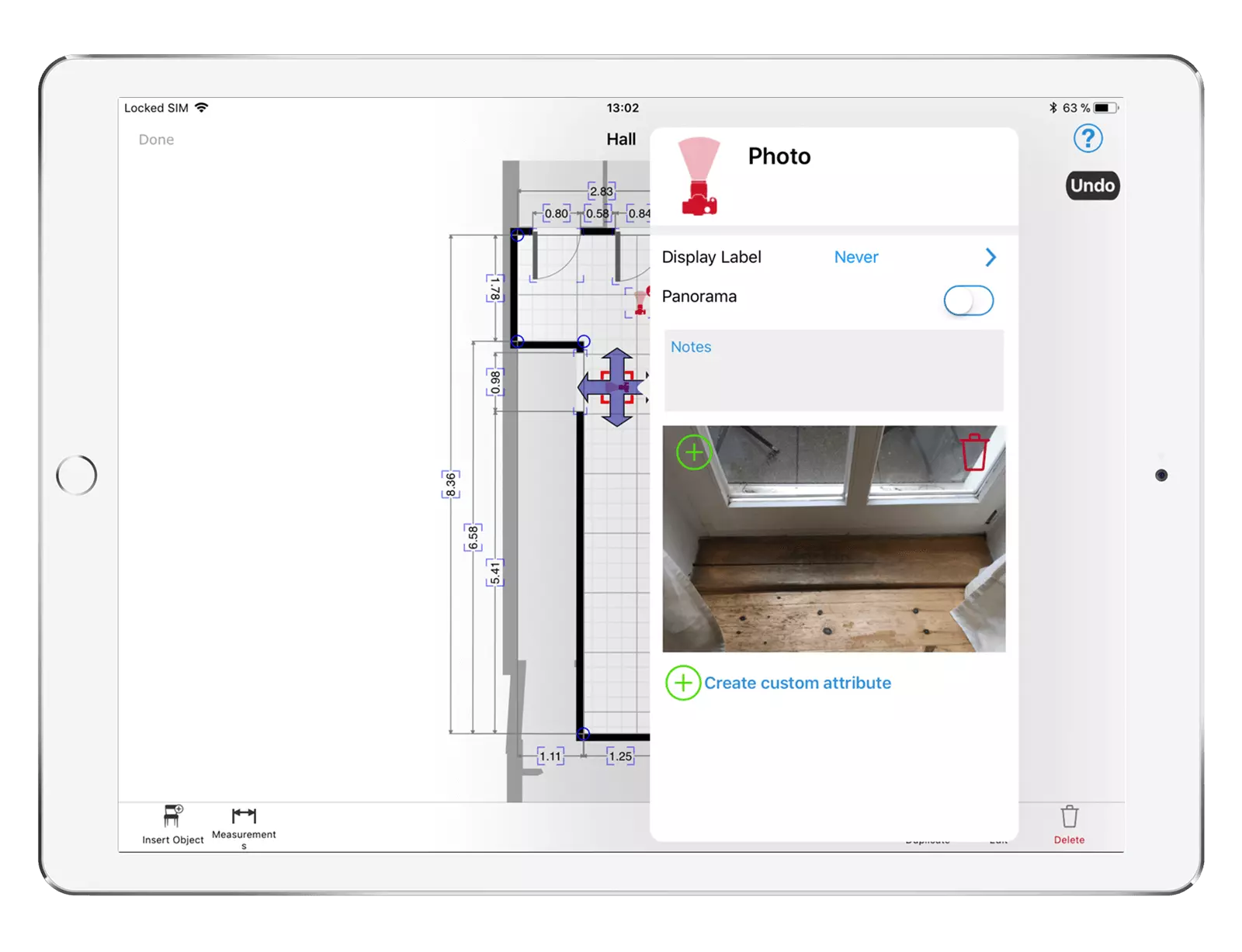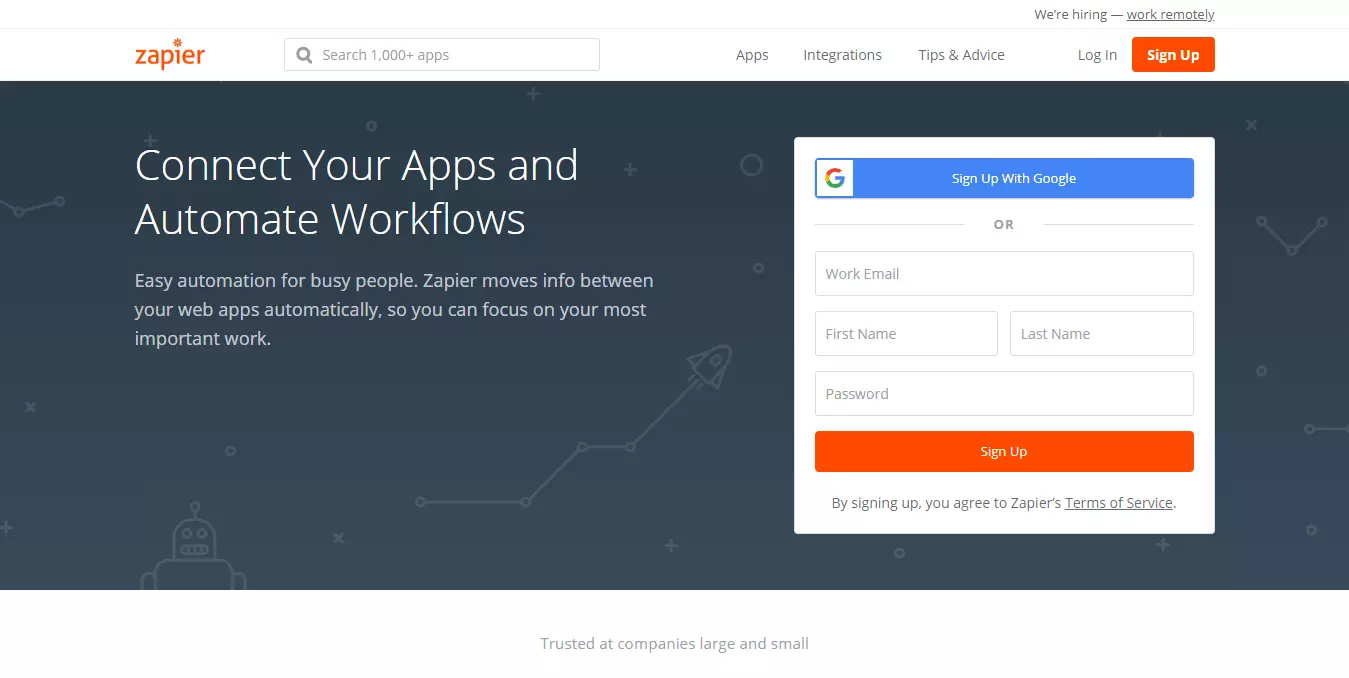Top 21 Apps for Real Estate Agents and Brokers in 2021
real estate, crm, mobile, call tags, call notes, call sharing, call flags, call search,
Looking for the best real estate apps in 2021? We have handpicked 21 apps that provide significant value to real estate agents and brokers. How can these apps help your business?
Here’s what these apps can do for you:
Manage the Sales Process and Client Relationships.
Set Up A Digital Sign-in Sheet for Open Houses.
Search for Homes with Your Clients.
Manage Business Transactions.
Organize Your Documents.
Grow Your Social Media Presence
Create Brochures, Images and Marketing Materials
Miscellaneous Activities.
- RPR Mobile – Real Estate investing news and market updates
- MagicPlan – Creates floor plans from property photos
- Zapier – Connects real estate tools together
Top 21 apps for realtors in 2019
Here are the best chrome, iOS and android apps used by professionals in the real estate industry:
Manage the Sales Process and Client Relationships
These real estate apps help real estate agents and brokers…
- convert more leads into clients
- handle the sales process more efficiently
- get more referrals from existing and past clients
iovox
Helping Realtors close more deals.
According to Forbes, Top real estate agents and brokers –
- Deliver exceptional value to their clients.
- Are more productive – get more done every day than the average broker.
The above qualities help realtors close more deals and generate revenue. That’s exactly what the iovox app helps you achieve.
The iovox app functions as a CRM for your phone calls. For a detailed description of how the iovox app helps realtors sell more, check out this article.
Let’s take a quick look at how the iovox app can help you close more deals.
Find the Perfect Matches
![iovox app]() (source: https://www.iovox.com/blog/iovox-app-realtors)
(source: https://www.iovox.com/blog/iovox-app-realtors)Let’s say a prospect calls you about a single-family home in a certain neighborhood. However, you don’t have any relevant real estate listings for that specific requirement right now.
A few weeks pass, and you come across the perfect house that matches your lead’s requirements.
However, you don’t remember the caller, despite having saved their number. Additionally, the number might not even be present in your call history due to your phone’s call log limits.
This problem can be avoided with the iovox app’s ‘Call Tagging’ feature.
Tag every important call with keywords. For example, right after you end a call, tag it with – ‘single-family’ and ‘x neighborhood.’
When you find a property that’s a match – use the search function within the app to find the call with that specific tag and reconnect with your prospect.
You can create an unlimited number of tags. Some helpful tags for residential realtors include –
- Desired location
- Number of Bedrooms
- Budget range
- Level of urgency – low, medium or high
Never Forget to Take Action
![iovox app]() (source: https://www.iovox.com/features/flag-calls)
(source: https://www.iovox.com/features/flag-calls)It’s not uncommon to forget to get something done, but with the iovox app we can at least avoid forgetting important follow-ups that could cost leads.
Here’s an example:
After chatting with your client, you let them know that you will call them back with more information about their potential new home later.
A few days pass and you realize that you forgot to make that follow-up call.
How can you prevent this from happening in the future? When keeping track of every call and every follow-up provides a challenge.
What if you can flag calls, just like you flag important emails!
With the iovox app you can.
The iovox app allows you to flag a call with a single tap. You can add a reminder message after flagging the call – so you never miss a follow-up again.
Notes
![iovox app]() (source: https://www.iovox.com/features/call-notes)
(source: https://www.iovox.com/features/call-notes)Still relying on sticky notes, a notebook, or a note-taking app?
From a real estate broker’s perspective, these options pose limitations.
Here’s an example.
After a detailed call with a potential buyer about their next home, you have jotted down your thoughts on a notepad, or sticky note.
But how do you access those notes when you are on the road? Even if you are using a note-taking app, finding information about a specific client will require a bit of searching.
The iovox app lets you take notes in the app itself and associate the notes with a specific call.
This app even lets you take notes during an ongoing call and has the ability to automatically transcribe your voice notes into searchable text. So, the next time that person calls, you will have the details discussed right at your fingertips.
CRM IntegrationsYou can integrate the iovox app with Zoho CRM and other CRMs and have all your call data and details transferred automatically. No need to manually enter details of your phone calls with clients.
Link your Zoho CRM credentials to the iovox app. When you finish a call on your mobile, your call records, tags, notes, and flags automatically get transferred to your CRM.
![iovox app]() (source: https://www.iovox.com/blog/inman-connect-2018-recap-the-view-from-start-up-alley)
(source: https://www.iovox.com/blog/inman-connect-2018-recap-the-view-from-start-up-alley)Contactually
![contactually crm]()
Want a simple, data-backed way to increase your revenue?
Get a real estate CRM.
According to a study by ActiveRain, real estate agents that use a CRM (customer relationship manager) tool earn an average of $100k per year!
(In contrast, agents who don’t use a CRM earn around $35k.)
To find out how a CRM impacts your real estate business check out our in-depth article on real estate CRMs.
Contactually is a real estate CRM platform that helps you create and manage your connections with clients.
Contact Buckets
![contactually crm]() (source: https://play.google.com/store/apps/details?id=com.contactually.app&hl=en_US)
(source: https://play.google.com/store/apps/details?id=com.contactually.app&hl=en_US)Setting up a new tool can take days and even weeks.
Contactually helps you speed up the process. It automatically syncs your contacts and communication history from your email accounts.
Divide your contacts – former clients, prospects, or even colleagues into groups called ‘buckets.’
Relationship Dashboard
![contactually crm app]() (source: https://play.google.com/store/apps/details?id=com.contactually.app&hl=en_US)
(source: https://play.google.com/store/apps/details?id=com.contactually.app&hl=en_US)Contactually ensures you don’t forget to talk to your clients.
The app pushes you to follow-up (email, text, or call) on leads, clients and former prospects through the ‘Dashboard’ feature.
Your past conversations with clients (email, text, phone) are tracked – so you’ll always know how to continue the conversation.
Other Features
- Add tasks or reminders for your sales team.
- Never forget a follow-up through reminders via push notifications.
- Sync text messages and interactions to your Contactually account.
IntegrationsContactually works well with many different real estate software systems including ActiveCampaign, FullContact, RealScout, Spacio, and more.
Pricing
Contactually is a free app, however, you would require a paid Contactually account to access it. Contactually ranges from $59/month to $399/month for a single user.User Score
iOS – 3.8/5 (from 26 users)
Android – 3.0/5 (from 229 users)Amitree Folio Business Organizer
![amitree folio business organizer]()
According to the National Association of Realtors, 96% of real estate professionals check their email every single day.
It’s probable agents can spend up to a few hours each day sifting through emails to unearth relevant information.
What if you could browse your inbox with 80% more efficiency?
Amitree Folio is an AI-based assistant that optimizes your email workflow.
It automatically extracts relevant business data from emails and organizes it to deliver valuable insights – exponentially increasing your deal capacity.
Advanced AI Automation
![amitree folio business organizer]() (source: https://www.home.amitree.com/products)
(source: https://www.home.amitree.com/products)Amitree makes organizing emails and finding relevant information a breeze for real estate agents.
How does it work?Amitree’s machine learning algorithms scan each email for details like names, prices and contact details.
This information is automatically stored into folders without you having to go through and identify them.
Auto-sync
![amitree folio auto sync]() (source: https://pages.amitree.com/folio-for-gmail)
(source: https://pages.amitree.com/folio-for-gmail)This feature helps you organize your data faster.
Folio gathers contact information from the email addresses and syncs them with the contact list.
It also scours for essential dates and automatically syncs new developments into the integrated calendar.
IntegrationsAmitree has integrations with various email platforms like Gmail and Microsoft Outlook. Which makes it easy to incorporate into your current workflow.
Other Features
- Sharable timelines help you inform your clients about the transaction process.
- Set up reminders or notes for your clients and team to keep everyone on track during the transaction.
Pricing
Amitree Folio offers you a free basic model limited to 3 timelines (transactions).Their premium version costs $19/month (when billed annually) and has multiple additional features like attachment organization and mobile smart folders.
User Score
Chrome Web App – 4.7/5 (from 205 users)Cloze
![cloze app]()
Very few realtors can remember all their clients and all the important details from discussions. As a result, it’s possible to forget important details that can make a real difference to the deal.
Cloze is a relationship management app that remembers every detail about your clients – so that you don’t have to.
![cloze app]() (source: https://play.google.com/store/apps/details?id=com.cloze.app)
(source: https://play.google.com/store/apps/details?id=com.cloze.app)How does it work?Cloze automatically tracks your emails, phone calls, documents, and social media messages.
Cloze then organizes the data and creates groups such as, contacts, company, meeting, etc.
Use Cloze as a cheat-sheet before your next meet up with clients!
Other Features
- Cloze prompts and reminds you to send important follow-up messages.
- Access your data from any device through the cloud sync.
IntegrationsCloze connects to your communication channels such as Evernote, Linkedin, Facebook, Slack, Google Docs and more.
Pricing
Cloze has a free version that has essential features like email inbox, unified contacts, and social media manager.The Pro version costs around $13.33/user (when billed annually) for one user. Additional features include – follow up reminders and smart email templates.
User Score
iOS – 4.6/5 (from 757 users)
Android – 4.4/5 (from 1.3k users)
Set Up A Digital Sign-in Sheet for Open Houses.
Block Party App
![Block Party App]() (source: https://block-party.app/)
(source: https://block-party.app/)Block Party is a simple, subscription free, digital Open House sign-in app that’s proven to save real estate agents time and capture more client info. It can be used both on mobile phones and tablets running either iOS or Android…as well as on the web. Currently it’s the top rated mobile app for real estate agents on both iOS and Android.
How does it work?
Using the Block Party Open House app, Realtors can quickly create a digital open house sign-in sheet that is styled with their logo, property photo, color palette, custom questions, follow-up messaging…and it works offline.
Other Features
- A robust photo editing studio to enhance property photos that are featured in the guest sign-in
- Automate follow up with open house guests via text message
- Sync and share open house guest info with the rest of your team or the seller
- Live, in-app and web chat support where users can get their questions answered within minutes and suggest features
- Great customer service
Integrations
- Block Party integrates with Zapier which allows users to sync Block Party data to dozens of CRMs and hundreds of marketing platforms. A list of the 25 most popular CRM integrations can be found here.
- Block Party data can be shared via email, text, slack, and hundreds of other apps within the iOS and Android ecosystem.
Pricing
Block Party App is free.User Score
iOS – 5/5 (from 25 users)
Android – 4.9/5 (from 39 users)Open Home Pro
![open home pro]() (source: https://play.google.com/store/apps/details?id=com.homefinder.openhomepro&hl=en_US)
(source: https://play.google.com/store/apps/details?id=com.homefinder.openhomepro&hl=en_US)Are you still using paper forms to capture leads at open houses?
Open House forms are indispensable, but they can also waste valuable time if they’re not implemented efficiently.
Paper sign-in forms require manual data entry into an excel sheet or separate database later, as well as awarding you the super fun task of trying to decipher your visitor’s handwriting.
Open Home Pro is a digital form app that makes it super easy to capture and manage your leads from an open house.
Digital Sign-In Sheet
![open home pro]() (source: https://play.google.com/store/apps/details?id=com.homefinder.openhomepro&hl=en_US)
(source: https://play.google.com/store/apps/details?id=com.homefinder.openhomepro&hl=en_US)With this feature, you can –
- Ask visitors if they have been pre-qualified for a mortgage.
- Gather client feedback.
- Learn about your visitor’s budget, and more.
Automated Follow UpsNever forget a follow-up.
Open Home Pro sends automated follow-up emails to all the visitors to make sure you can engage with your leads with ease.
The app allows you to create custom email templates to improve engagement with potential clients.
The app lets you know when your leads open your emails and click on links within them – so you can gauge their interest and call them accordingly.
![open home pro]() (source: https://www.openhomepro.com/premium)
(source: https://www.openhomepro.com/premium)Automated Seller’s Report
![open home pro]() (source: https://www.openhomepro.com/premium)
(source: https://www.openhomepro.com/premium)Keep track of every open house visitor.
Open Home Pro automatically creates detailed reports of every visitor and their feedback – so you can make informed calls.
Other Features
- An online lead manager helps you access, edit and export contact information from its website.
- Easily shareable websites for your property listings.)
IntegrationsWhile Open Home Pro doesn’t offer you the ability to integrate directly with your chosen CRM platform, you do however have the option of exporting to it via email.
Pricing
Open Home Pro has a basic free version that offers a digital sign-in sheet, customizable questions and the ability to export to your CRM.Their premium version costs $20/month (when billed annually) and has multiple additional features like social sharing and added customizability.
User Score
iOS – 4.5/5 (from 336 users)
Android – 2.2/5 (from 38 users)Open House Toolkit
![open house toolkit]()
Similar to Open Home Pro, Open House Toolkit is an advanced sign-in sheet for tablets.
Currently, this app is only available for Android devices. However, the iPad and Kindle version are in development.
Customizable Queries
![open house toolkit]() (source: http://www.openhousetoolkit.com/screenshots/)
(source: http://www.openhousetoolkit.com/screenshots/)Every property is different, so each digital sign-in form should be customized depending on the context.
For example, in the case of a new house, you can ask your visitors what they liked most about the property.
Open house toolkit lets you set up as many questions as you want.
Lead Management
![open house toolkit]() (source: http://www.openhousetoolkit.com/screenshots/)
(source: http://www.openhousetoolkit.com/screenshots/)After a successful open house, with Open house toolkit you can access and organize all your leads. If you find a promising prospect, tag them under a group like ‘Hot Leads.’
The app also lets you send a mass follow-up email to all your recent visitors.
Other Features
- Instead of an everyday sign-in form, you can present leads with a custom slideshow background for your form.
- Create a custom listing profile page complete with pictures and pricing information.
IntegrationsWhile Open House Tool Kit does not offer the ability to integrate directly with your chosen CRM platform, you do have the option of exporting to it via email or spreadsheet.
Pricing
Open House Toolkit is a free Android app.User Score
NAOpen House Manager
![open house manager]()
Open House Manager is another efficient digital sign-in sheet app. However, it is exclusive to iOS.
Custom Keyboards
![open house manager app]()
Open House Manager allows you to create custom keyboards for specific situations. For example, some fields which require special characters like ‘Email’ or ‘Twitter Handle’ are supplemented with preset keyboards.
Custom keyboards make it easier for your guests to fill out your form. This feature is unique to digital sign-in sheet apps.
Other Features
- Customizable sign-in sheets along with background images.
- Follow-up emails for all visitors.
IntegrationsWhile Open House Manager doesn’t offer you the ability to integrate directly with your chosen CRM platform, you do have the option of exporting to it via email.
Pricing
Open House Manager has a basic free version that has limited features. You can unlock the ‘Professional Upgrade’ for a one-time fee of $19.99.User Score
iOS – 2.9/5 (from 19 users)Spacio
![spacio open house lead generation]()
Just like the previously mentioned digital sign-in sheet apps, Spacio can be loaded onto your tablet and presented to your open house visitors.
Unlike the other open house apps, Spacio is available on both iOS and Android devices.
Spacio works well with many existing real estate software systems, so you can make the most out of your generated leads.
Spacio + CRMs
![spacio crm integration]() (source: https://www.contactually.com/integrations/Spacio)
(source: https://www.contactually.com/integrations/Spacio)Instead of exporting your leads into an excel sheet, why not send them directly to your CRM?
All leads captured from the sign-in sheets flow directly to your CRM tool instantly.
So, while you are at an open house, your team members can get to work on qualifying the new lead.
Spacio supports leading CRM tools like Contactually, BoomTown, Top Producer and more.
Spacio + BombBomb
![spacio bombomb integration]() (source: https://support.bombbomb.com/hc/en-us/articles/115001451471-How-do-I-set-up-my-Spacio-integration)
(source: https://support.bombbomb.com/hc/en-us/articles/115001451471-How-do-I-set-up-my-Spacio-integration)Send a video follow-up email to your visitors through the BombBomb integration.
Video emails get 81% more responses than regular ones – so you have higher chances of converting your visitors to homebuyers.
Other Features
- Leads can be directly funneled to your Mailchimp account for upcoming email marketing campaigns.
- Create buyers and sellers reports to keep clients in the loop.
IntegrationsLeads collected from Spacio can be sent directly to a vast range of CRM tools, marketing tools, and property listing platforms.
Pricing
Spacio is a free app. However, a Spacio account is required to access it. Their pricing ranges from $25/month to $100/month for 1 – 5 users.User Score
iOS – 3/5 (from 6 users)
Android – 3/5 (from 7 users)
Search for Homes With Your Clients
Homesnap
![homesnap]()
You might be searching for potential sellers on the Zillow, Realtor.com and the Trulia app. But what if you could be doing more to help clients find you and engage with your services?
Homesnap is a real estate search and home buying app for Android and iOS that connects realtors to potential clients with ease. Realtors can collaborate with their clients directly through the app to find the perfect properties.
Around a million listing agents use Homesnap to build their business.
Agent Chat
![homesnap agent chat]() (source: https://play.google.com/store/apps/details?id=com.homesnap&hl=en_US)
(source: https://play.google.com/store/apps/details?id=com.homesnap&hl=en_US)Clients are connected to realtors depending on their search criteria or address.
Once connected, Homesnap’s in-app messaging lets you share homes with potential buyers, even if they aren’t on the app.
Replies go directly back to the app, so you can find and discuss homes in one place.
Detailed Real Estate Listings
![homesnap home listings]() (source: https://play.google.com/store/apps/details?id=com.homesnap&hl=en_US)
(source: https://play.google.com/store/apps/details?id=com.homesnap&hl=en_US)Homesnap provides listing information that truly matters to your client.
It gives you access to HD photos, school attendance zones, property history and more.
Virtual Tours
![homesnap 3d virtual tours]() (source: https://play.google.com/store/apps/details?id=com.homesnap&hl=en_US)
(source: https://play.google.com/store/apps/details?id=com.homesnap&hl=en_US)Impress your clients with 3D Virtual Tours.
According to NAR (National Association of Realtors), 50% of homebuyers found virtual tours very useful in making their decision.
Virtual tours help your potential clients experience the house, without or before visiting it.
Other Features
- Since an increasing number of customers want to rent homes, you can filter between homes for rent and properties for sale.
- Get push notifications for new real estate listings, price changes and any other market updates in the zip codes you want to watch.
- Draw your own custom search area on the interactive map to find properties.
IntegrationsThe app has no integrations.
Pricing
Homesnap is a free app. However, a listing agent can sign up for Homesnap Pro and Pro+ for a small undisclosed subscription fee.User Score
iOS – 4.8/5 (from 14.6k users)
Android – 4.3/5 (from 4027 users)ComeHome by Housecanary
ComeHome is a real estate search and home buying app by real estate analytics company HouseCanary.
The app has a massive database of current property listings.
ComeHome scours through millions of MLS real estate ads (including listing sites like Realtor.com and Zillow, Trulia Real Estate, etc.)
However, this app is only available for iOS.
Filtered Home Search
![comehome by housecanary]() (source: https://itunes.apple.com/us/app/comehome-by-housecanary/id1289334446?mt=8)
(source: https://itunes.apple.com/us/app/comehome-by-housecanary/id1289334446?mt=8)Instead of general property requests like ‘number of bedrooms’ or ‘square footage area,’ your clients might have specific property requests.
For example – They might want a property close to the top-rated schools.
Search for your ideal neighborhood with a high ‘school rating’ and other custom search filters (nearby grocery stores, crime rates, etc.) to find the ideal property.
Property Browser
![comehome by housecanary property browser]() (source: https://itunes.apple.com/us/app/comehome-by-housecanary/id1289334446?mt=8)
(source: https://itunes.apple.com/us/app/comehome-by-housecanary/id1289334446?mt=8)Browse through hundreds of listed and off-market (recently sold) homes through the real time map.
Search for the lowest house prices by comparing all the properties in the neighborhood.
Heat Maps
![comehome by housecanary heatmap]() (source: https://itunes.apple.com/us/app/comehome-by-housecanary/id1289334446?mt=8)
(source: https://itunes.apple.com/us/app/comehome-by-housecanary/id1289334446?mt=8)Scope out upcoming neighborhood home values and locations. Heatmaps display regions with low crime rate, low sale prices and how much a property is worth.
Other Features
- Learn more about financial, general and local market details for each home on the list.
- Save your searches and get notified about new properties meeting your criteria.
IntegrationsThe app has no integrations.
Pricing
ComeHome is free.User Score
iOS – 4.9/5 (from 67 users)RealScout
![realscout collaborative home search]()
Transparency in any business can increase client satisfaction and loyalty.
This is essential in the real estate business because when customers trust you, you have higher chances of getting a referral. One way to do this is by searching home listings in collaboration with your client.
RealScout is a collaborative home search app that allows you to go virtual house hunting with your client.
Live Feed
![realscout app dashboard]() (source: https://appsliced.co/app?n=realscout-agent-dashboard)
(source: https://appsliced.co/app?n=realscout-agent-dashboard)Use RealScout to understand what your clients want.
You can view what rental homes or properties your clients have favorited or want you to check out.
Client Messaging
![realscout chat]() (source: https://appsliced.co/app?n=realscout-agent-dashboard)
(source: https://appsliced.co/app?n=realscout-agent-dashboard)Keep in touch with your clients.
Message your clients directly through the app and share listings that they might find interesting.
Other Features
- Notify your clients of new listings through customized email templates.
- Compare properties side-by-side and room-by-room without visiting.
IntegrationsRealScout works with real estate tools like Trulia, Spacio, Follow Up Boss, and more.
Pricing
Realscout is a free app. However, you would require a RealScout account to access it. For agents and teams, RealScout costs around $39/agent/month. For brokerages, plans start around $499.User Score
iOS – 4.2/5 (from 5 users)
Manage Business Transactions
This real estate software helps you manage the process.
Dotloop
![dotloop transaction management]()
There are a multitude of real estate apps out there for every step of the transaction process.
However, linking and integrating multiple apps can become complicated.
Dotloop is a comprehensive transaction management app that eliminates the need for using multiple apps.
Dotloop combines form creation, e-sign, and real estate transaction management systems into one easy-to-use solution.
Loops
![dotloop transaction management]() (source: https://support.dotloop.com/hc/en-us/articles/202789913-Managing-Your-Loops)
(source: https://support.dotloop.com/hc/en-us/articles/202789913-Managing-Your-Loops)While managing a transaction, nobody wants to be scrambling to find documents.
Instead of sending documents back and forth via email, you can share and collaborate in DotLoop on all transaction documents – kind of like Google Docs but specialized for realtors.
A single loop house organizes all the documents related to one single transaction.
Loops are a digital workspace that helps you –
- Share documents and forms
- Sign agreements
- Store relevant documents
Advanced Reports
![dotloop transaction management]() (source: https://www.dotloop.com/brokers/)
(source: https://www.dotloop.com/brokers/)The Advanced Reports feature is extremely useful for managing your team.
In a glance you can view sales team data over the course of a specified length of time.
These visual reports help you see –
- New deals made.
- Offers accepted or rejected.
- Number of deals closed, and more.
You can also check out reports for individual members.
Other Features- Dotloop messenger helps you share contracts and documents with agents through the app.
- Clause manager stores commonly used real estate contract clauses to save you time.
IntegrationsDotloop has integrations with all the popular real estate software systems (CRM, accounting, and marketing.)
Some of the tools that integrate with Dotloop include BoomTown, Contactually, loft47, Preclose, Gmail, Dropbox, etc.
Pricing
Dotloop has a basic free version that offers you 10 loops (transactions) which include forms, e-signatures, and backup. Their premium version costs $29/month and has additional features including Dotloop charts and document templates.User Score
iOS – 4.7/5 (from 4.1k users)
Android – 4.6/5 (from 1.04 k users)Skyslope
![skyslope transaction management]()
The SkySlope app is a simplified Real Estate Transaction Management tool for real estate agents.
Contacts
![skyslope transaction management app]() (source: https://itunes.apple.com/us/app/skyslope/id792663795?mt=8)
(source: https://itunes.apple.com/us/app/skyslope/id792663795?mt=8)Each listing has multiple people involved in its sale – the landlord, the renter, the purchaser, other listing agents, attorneys, etc.
Keeping track of the parties involved can become challenging.
Skyslope helps you organize all contacts related to an existing property. It gives you the ability to call, email or text any of the contacts from within the app.
Emails and texts are tracked in the property folder for future reference.
Checklist
![skyslope transaction management app]() (source: https://itunes.apple.com/us/app/skyslope/id792663795?mt=8)
(source: https://itunes.apple.com/us/app/skyslope/id792663795?mt=8)Need to see which documents need closing?
The transaction checklist within Skyslope reminds you of every document your admin has approved.
You can view and add notes in case you find something incomplete.
Other Features
- Find your way to new properties through ‘Google maps support.’
IntegrationsSkyslope can be integrated with a range of tools including – Google Suite, Moxi Works, BrokerSumo, and more.
Pricing
Skyslope is a free app. However, a Skyslope account is required to access it. Their service cost ranges from $10/month to $25/month for 1 – 26+ users.User Score
iOS – 2.8/5 (from 24 users)
Android – 2.1/5 (from 59 users )
Organize Your Documents
Every real estate business needs a robust document management system. Try Dropbox, or similar alternatives like Google Drive, Box, SkyDrive (Microsoft), etc.
Dropbox
![dropbox]()
Dropbox is a super simple app for iOS and Android devices that lets you store files on any system.
Since most realtors are out in the field (at any given moment), Dropbox’s cloud-based storage allows for access to documents from anywhere.
![dropbox]() (source: https://blogs.dropbox.com/dropbox/2015/05/get-more-done-on-iOS/)
(source: https://blogs.dropbox.com/dropbox/2015/05/get-more-done-on-iOS/)Dropbox can provide up to 2TB storage- which is more than enough to store your property videos, disclosure forms, leases, and other documents.
Other Features
- Document Scanner lets you convert contracts, notes, and other paper documents into a PDF file.
- Leave comments or feedback on documents for your team.
IntegrationsThe app can be fully integrated with MS Office, Adobe, DocuSign and more.
Pricing
Dropbox has a basic free version which is limited to 2GB of storage. Their plus and professional versions cost $8.25/month and $16.58/month (when billed annually) and contain additional features like smart sync, data protection and more.User Score
iOS – 4.7/5 (from 19.7k users)
Android – 4.4/5 (from 1.9m users)CamScanner
![camscanner]()
You don’t always have to be near your office to scan documents.
CamScanner is a mobile scanner that converts paperwork into PDF files. To scan, simply take a picture of the document within the app.
Unlike traditional scanners, Cam Scanner auto-enhances the quality of the copy to improve its readability.
In some cases, you might need to transcribe a contract into text. Dropbox’s OCR (optical character recognition) feature automatically extracts from images – saving you time.
Other Features
- Sync your documents on multiple devices.
- Share documents and collaborate with your team over Whatsapp, Wechat and other social networks.
IntegrationsCamScanner has no available integrations.
Pricing
Camscanner has a basic free version that offers limited features.Their premium version costs $4.99/month for a single user. Additional features include – 10gb storage space and unlimited PDF uploads.
User Score
iOS – 4.8/5 (from 253.4k users)
Android – 4.6/5 (from 1.64m users)
Grow Your Social Media Presence
Social media is a great place to search for potential customers.
However, juggling posts across Facebook, Instagram, Twitter, etc. for your real estate business can be time consuming.
You can make it easier with tools like Buffer, Hootsuite and Viraltag.
Buffer
Buffer helps manage all your social media pages on one platform – saving you time.
![buffer]() (source: https://play.google.com/store/apps/details?id=org.buffer.Android&hl=en_US)
(source: https://play.google.com/store/apps/details?id=org.buffer.Android&hl=en_US)With Buffer, create posts for a week and then schedule them for posting later.
Buffer posts automatically for you, so you can focus on tasks at hand. You can use this feature to launch social media marketing campaigns at the right time.
Other Features
- Analyze your posts to see what content is working and what is not.
- Create social media reports.
IntegrationsBuffer integrates with other social media marketing tools like Feedly, Tweetcaster, WordPress and more.
Pricing
Buffer has a basic free version that helps you manage up to 3 social media accounts. Their Pro and Pro+ versions cost around $15/month and 35$/month respectively and can handle up to 15 social media accounts.User Score
iOS – 4.7/5 (from 18.5 users)
Android – 4.4/5 (from 36k users)
Create Brochures, Images And Marketing Materials
Everybody knows, quality visuals and stunning marketing materials are the cornerstone of a great real estate business!
Canva
![canva]()
It’s universal – people prefer graphics over text. Thirty-two percent of marketers say visuals are important for their business.
Professional graphic design programs (Photoshop, InDesign, illustrator, etc.) are not cheap. And these tools have steep learning curves which can make it challenging to design visuals by yourself.
However, Canva is an iOS and android app that offers similar graphic design features – for free! You don’t have to be a designer to make appealing visual content with Canva!
With Canva you can launch real estate marketing campaigns by creating flyers, banner ads, infographics and more.
Custom Templates
![canva custom template]() (source: https://www.canva.com/templates/flyers/real-estate/)
(source: https://www.canva.com/templates/flyers/real-estate/)While Canva is not geared towards the Real estate industry specifically, it has hundreds of thousands of templates for real estate.
Instead of creating ads from scratch – save time by choosing and editing a template.
Social Sharing
![canva share app]() (source: https://play.google.com/store/apps/details?id=com.canva.editor&hl=en_US)
(source: https://play.google.com/store/apps/details?id=com.canva.editor&hl=en_US)Want your real estate business to gain more exposure?
According to a survey, 87% of marketers believe having an active social media presence drives more business.
Canva allows you to share ads, images, and social media posts instantly on Whatsapp, Instagram, and Facebook.
Canva also offers to resize your image to suit the requirements of different websites.
Other Features
- Edit photos of real estate listings to make them more visually appealing.
- Learn design techniques through Canva tutorials.
IntegrationsYou can link Canva to your WordPress account to design and edit graphics for your blog.
Pricing
Canva has a basic free version that has all the editing features you need. However, there are in-app purchases ($0.99/ purchase) for various image packs or templates.User Score
iOS – 4.9/5 (from 49.2k users)
Android – 4.7/5 (from 4.2m users )
Miscellaneous Activities
RPR Mobile
![rpr mobile]() source: http://blog.narrpr.com/mobile/)
source: http://blog.narrpr.com/mobile/)Brush up on your local market knowledge on the way to a client meeting, open house or any appointment.
RPR Mobile is a property research app that allows agents to view market statistics, search properties and create detailed buyers and sellers’ reports – among other things.
Residential Real Estate Mode
![rpr mobile commercial mode]() (source: http://blog.narrpr.com/resource/rpr-app-infographic/)
(source: http://blog.narrpr.com/resource/rpr-app-infographic/)When you are on-site, you can easily search for and analyze on-and-off market properties, mortgage information and more.
You also access a ton of useful stats like – flood zones, demographics, and neighborhood information.
How does RPR Mobile get this data?
The app collects property listings from MLS and public records – so you are less likely to miss an available listing on the market.
Give your clients the inside scoop – you can send exclusive reports about their property.
Commercial Real Estate Mode
![rpr mobile infographic]() (source: http://blog.narrpr.com/resource/rpr-app-commercial-mode/)
(source: http://blog.narrpr.com/resource/rpr-app-commercial-mode/)Similar to Residential Mode – you can access ownership data, transaction history, tax, a mortgage calculator and more.
This information is great for real estate investing as well.
With RPR you also receive access to RPR’s Commercial Property, Trade Area and Best Business reports which can be instantly downloaded and/or emailed to a client. This is another useful feature for real estate investors.
Other Features
- Add private notes and photos to any property report and use it like a cheat sheet.
- Sync data like favorites, reports and searches from the app to the RPR website.
IntegrationsRPR Mobile has no integrations.
Pricing
RPR Mobile is a free app. However, it is limited to users within the United States. It is available only to real estate professionals who belong to the National Association for Realtors.User Score
iOS – 4.6 rating (from 551 users)
Android – 4.5 rating (from 1.78k users)MagicPlan
![magicplan floor plans]()
Floors plans are highly important. Over a third of potential buyers said they were less likely to inquire about a property without access to a floor plan.
Magicplan is an Android and iOS app that creates floor plans, simply by analyzing data from photos of the property.
Floor Plan Creator
![magicplan floor plan creator]() (source: https://www.magic-plan.com/floorplan/)
(source: https://www.magic-plan.com/floorplan/)How does the app work?
Magicplan asks that you take a picture of each corner of the room. It then computes the size and estimates its square footage.
Adjust and assemble rooms like a puzzle to create your complete floor plan. Finally, you can furnish the plan to make it more vivid.
Lastly, export your virtual staging plans in PDF, JPEG, PNG and other supported formats.
Material and Cost Estimator
![magic plan costs and materials estimator]() (source: https://www.magic-plan.com/estimator/)
(source: https://www.magic-plan.com/estimator/)Let’s say you need to renovate or re-furnish a property. Cost estimations can be tricky and inaccurate.
Magicplan computes the costs and materials for your projects.
Based on your plans data (surrounding, surface, etc.) and your materials price list, the app gives you precise numbers fast.
Site Surveyor
![magicplan surveying report]() (source: https://www.magic-plan.com/surveying/)
(source: https://www.magic-plan.com/surveying/)After you create a floor plan – you can add notes, questionnaires, and instructions, turning your plan into a surveying report.
![magicplan damage report]()
This comes in handy when you are documenting damage on site. Simply take a photo of the damage and attach it to your plan.
Other Features
- Create 3D models of your floor plans.
- Order building materials directly from your preferred suppliers, through the app.
IntegrationsMagicplan has an Amazon integration that allows you order building materials with just a few clicks.
Pricing
Magicplan has a basic free version with limited features. However, there are in-app purchases that start from $2.99/month and go as high as $19.99/monthUser Score
iOS – 4.7/5 (from 6.6k users)
Android – 4.2/5 (from 29.6k users)Zapier
![zapier automation]()
Zapier helps realtors with:
- Sending follow-up emails
- Collecting leads
- Setting up meetings
Automating these processes creates time for more complex tasks that require your attention.
Zapier connects your existing software apps, so they can work together on their own!
Here’s an example –
Your real estate agency might have gathered leads through IDX Broker. The next step would be to enter the email addresses manually.
With Zapier, your leads can be sent directly to Mailchimp or a CRM tool through a connection called ‘Zap.’
Zapier can create thousands of different connections, it has integrations with real estate apps such as Spacio, BoomTown, RealScout and more!
Other Features
- Create unlimited custom processes.
IntegrationsZapier is a dedicated integration software!
Pricing
Zapier has a basic free version that is limited to core features. Their premium version starts at $20/month for a single user and allows you to make around 50 Zaps.User Score
Chrome Web App – 4.1/5 (from 109 users)
Thank you for reading! We hope some of the apps on this list can help make your days more organized, focused and productive. For more tips and advice for real estate agents by real estate agents click here.
We love to hear from you. If you end up trying some of these apps, we appreciate your feedback! Please comment below with which ones you tried and what you thought.
And if you’re still looking for a super-simple way to manage your phone calls with your clients, check out the new iovox app for Android and iOS. Click here to download the app for free.
Peter Banerjea is a marketing advisor at iovox. The iovox call management app improves productivity of busy real estate professionals whose business revolves around phone calls. Peter helps companies acquire customers through organic traffic and build their online brands. His work has appeared in Entrepreneur, Inc, Fast Company and Huffpost.
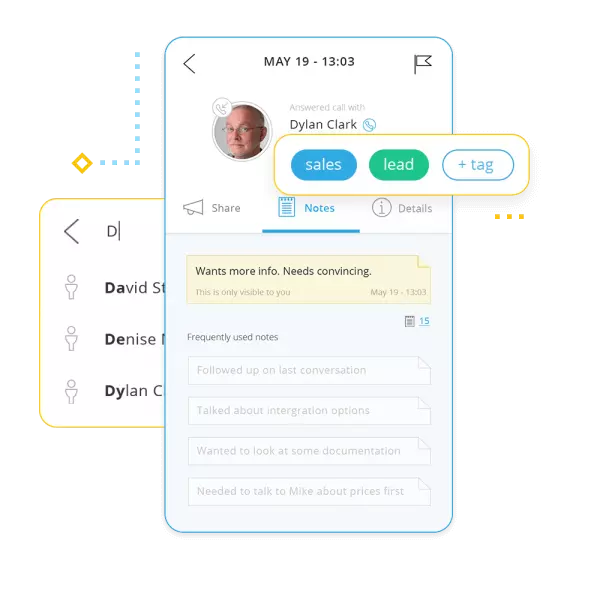 (source:
(source: 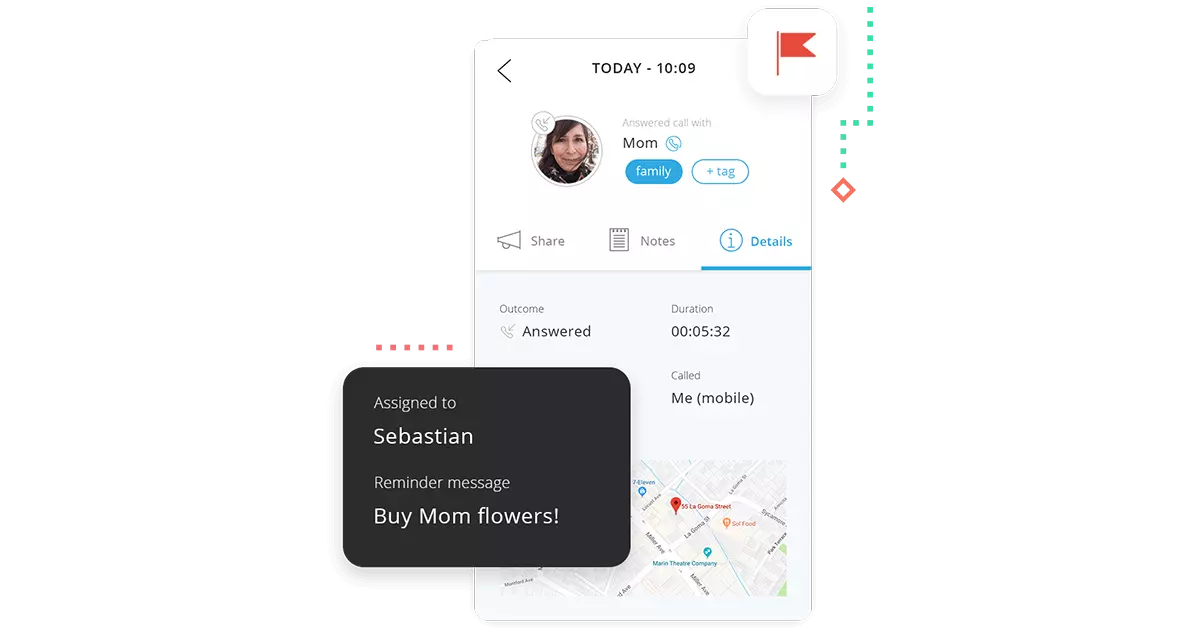 (source:
(source:  (source:
(source: 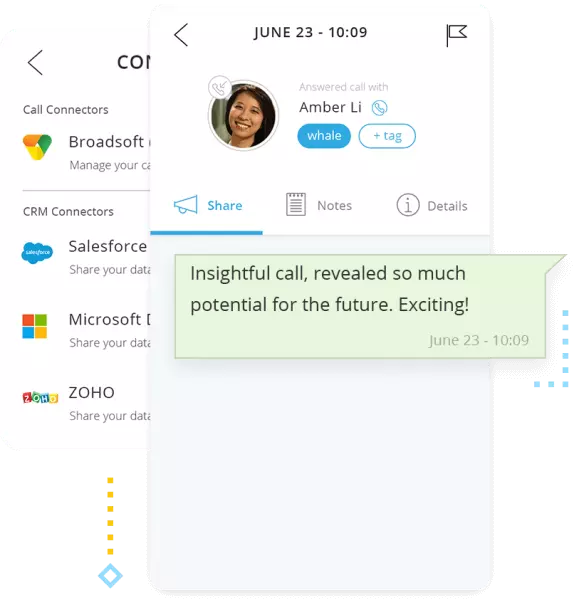 (source:
(source: 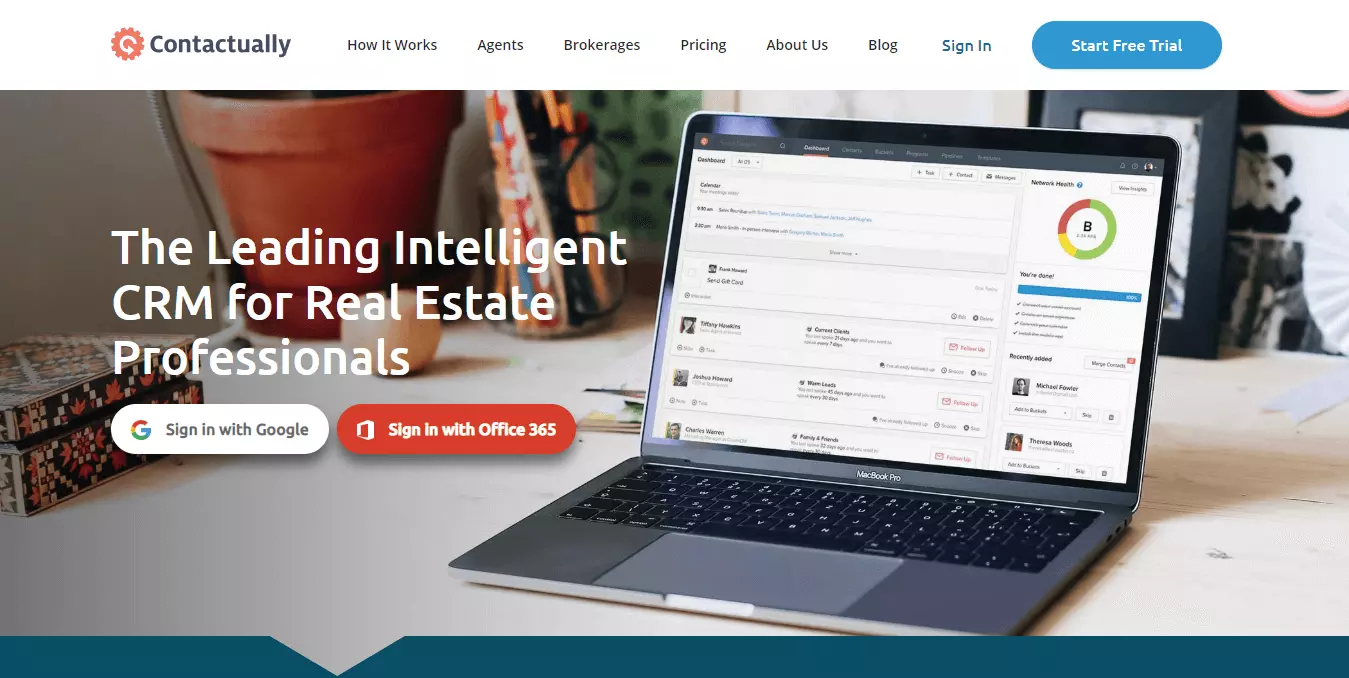
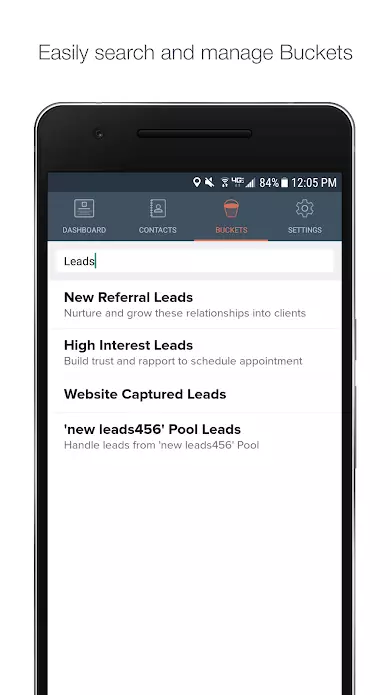 (source:
(source: 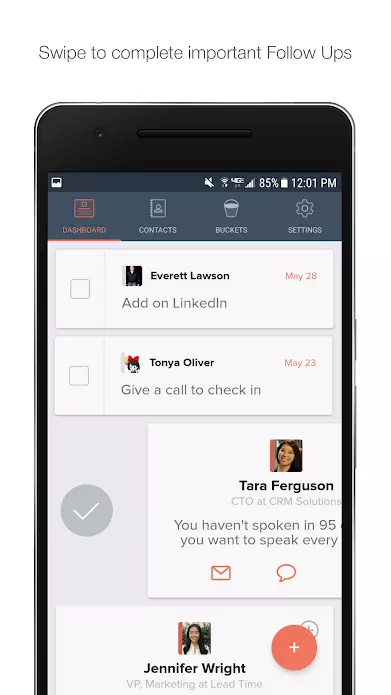 (source:
(source: 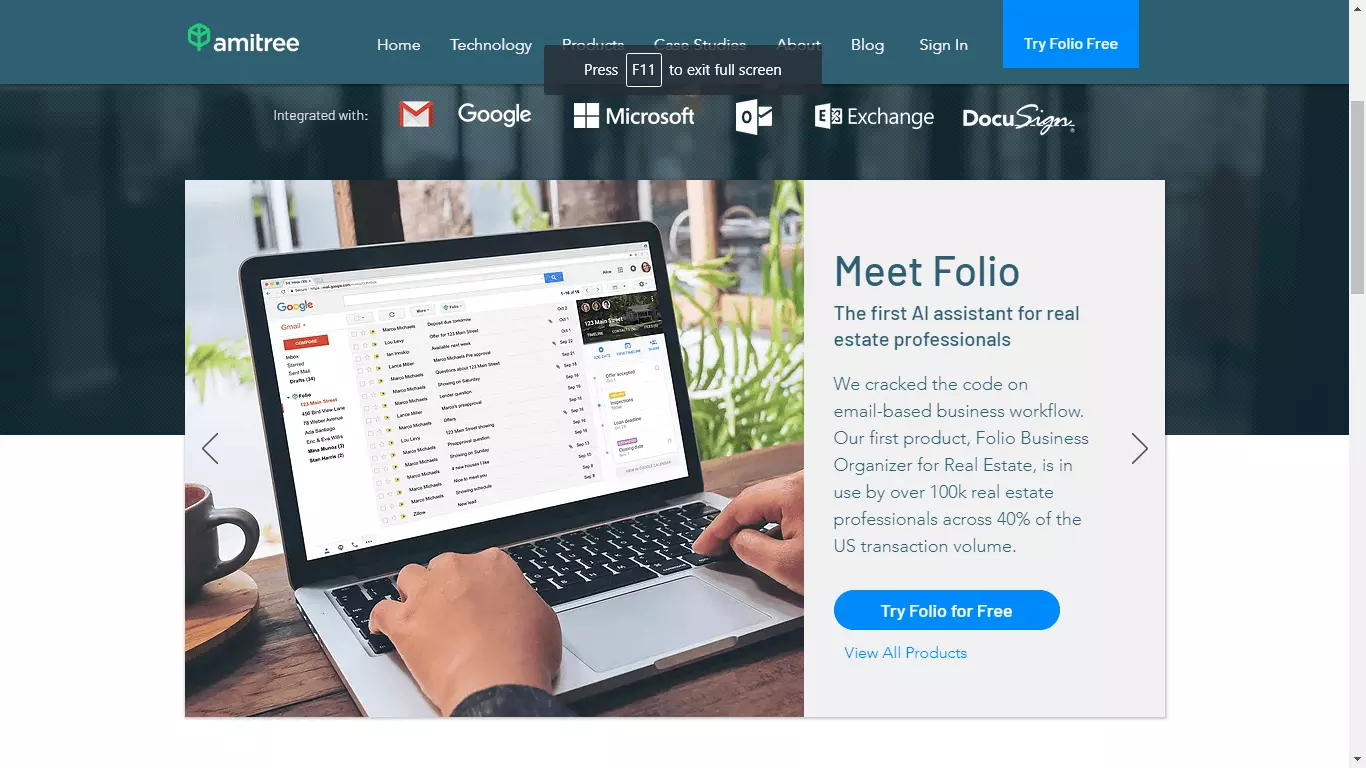
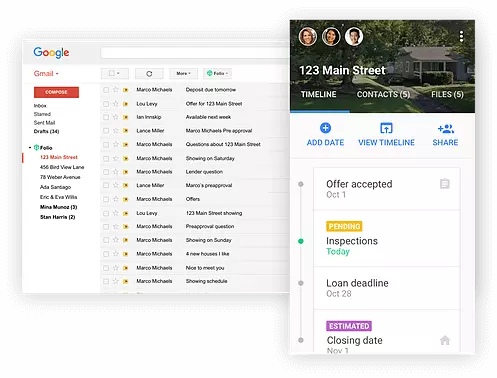 (source:
(source: 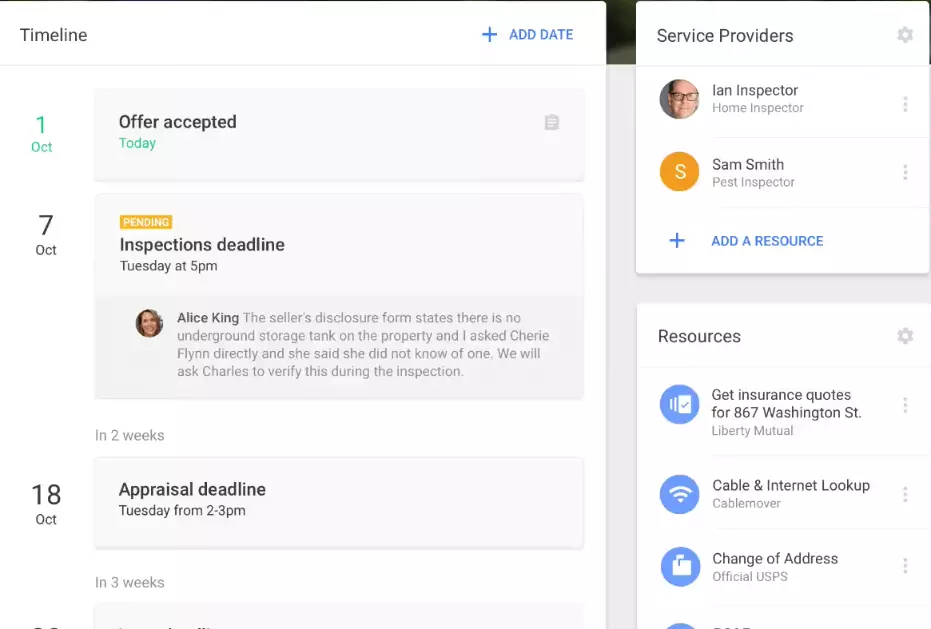 (source:
(source: 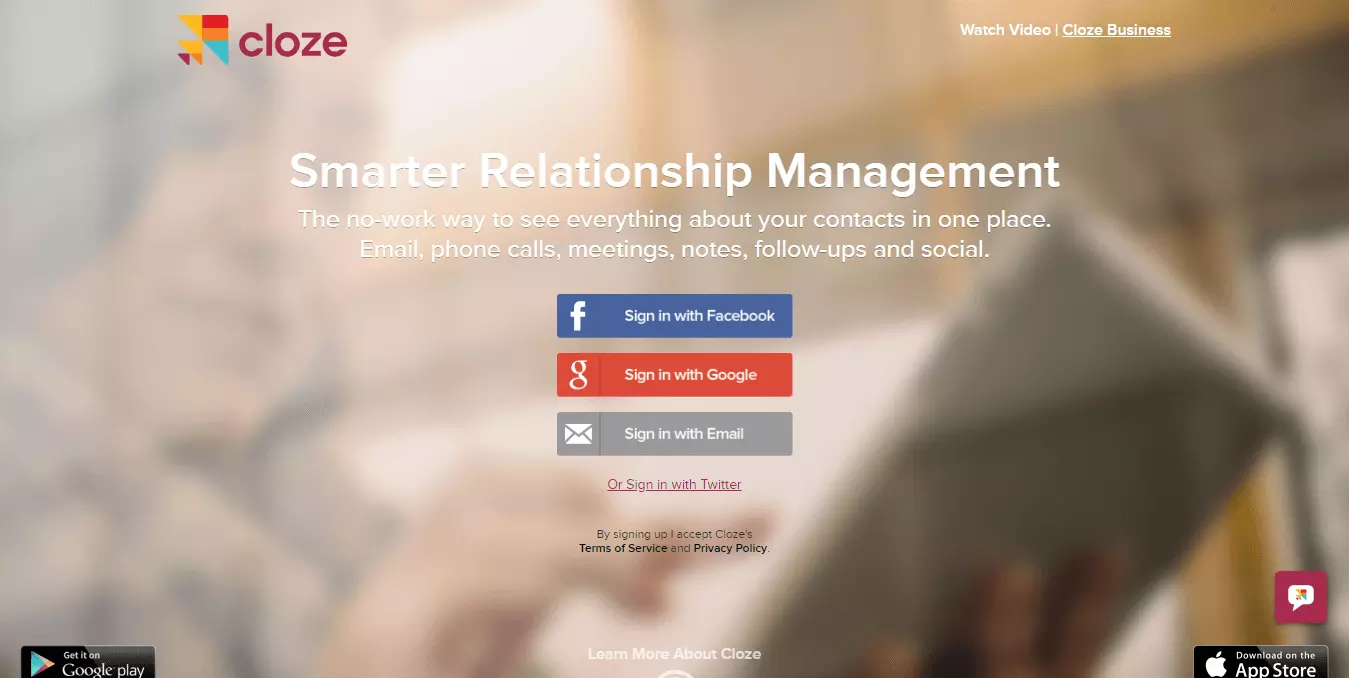
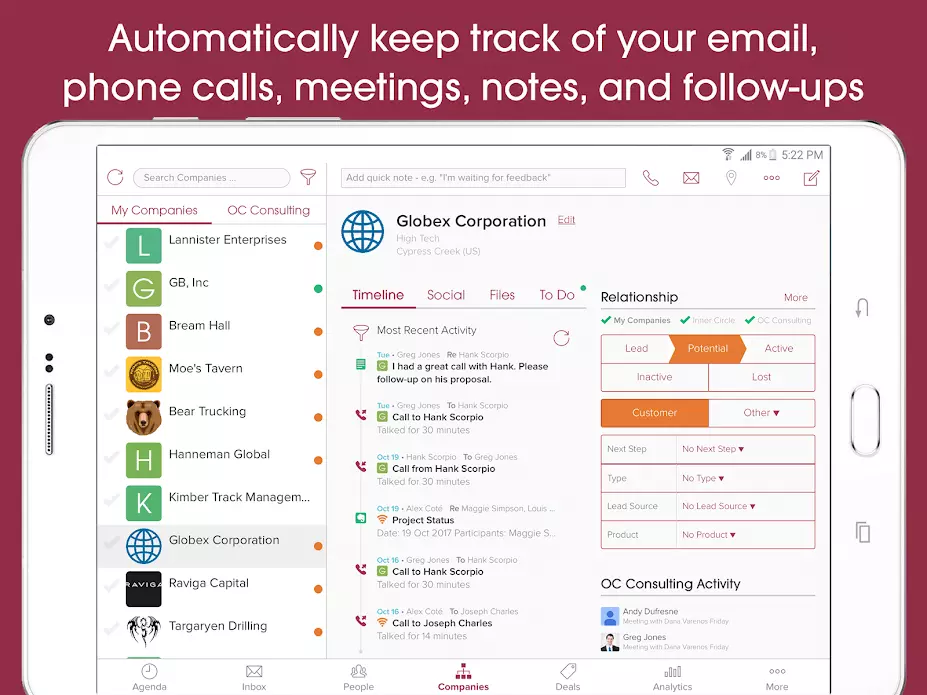 (source:
(source: 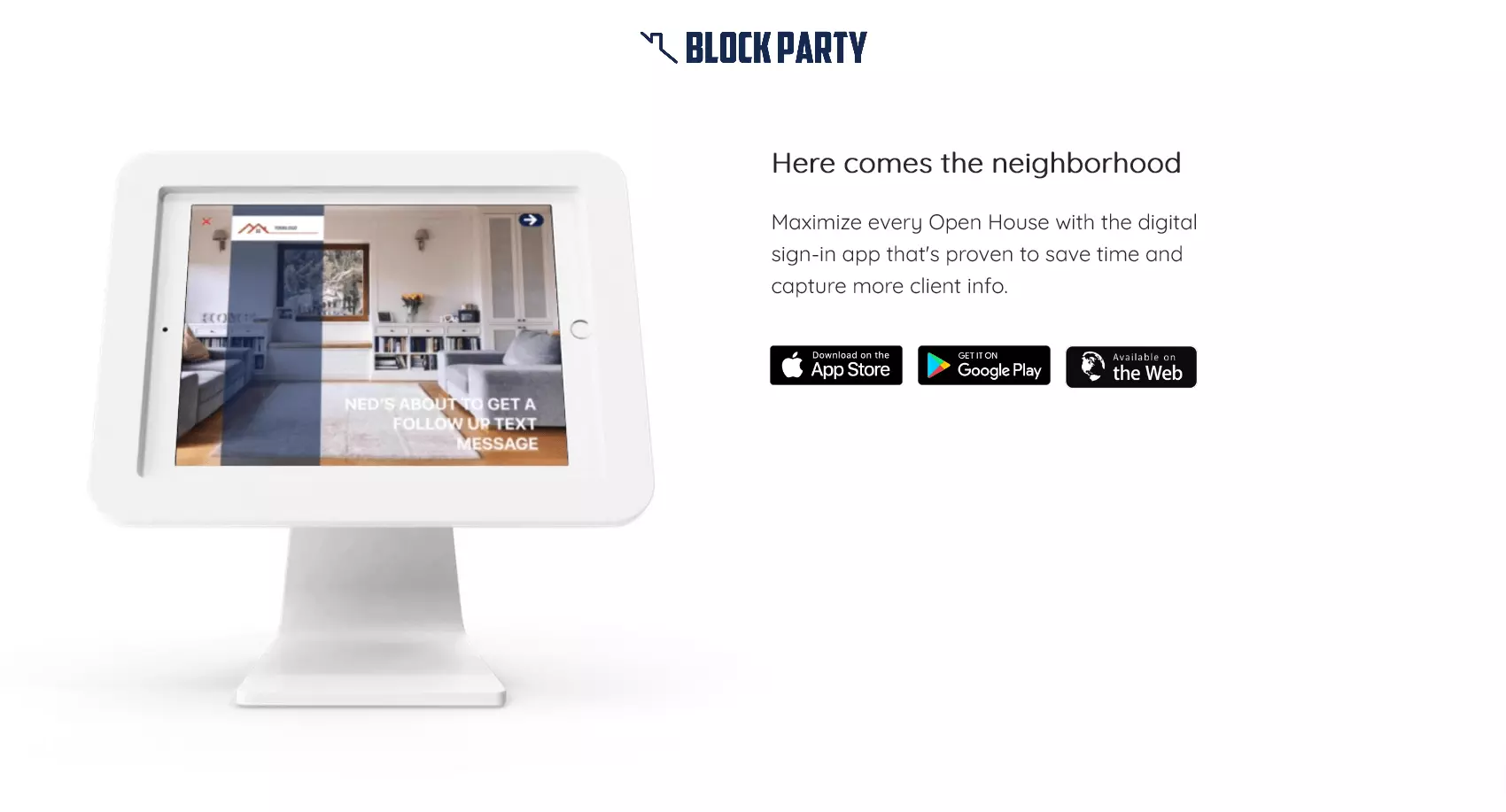 (source:
(source: 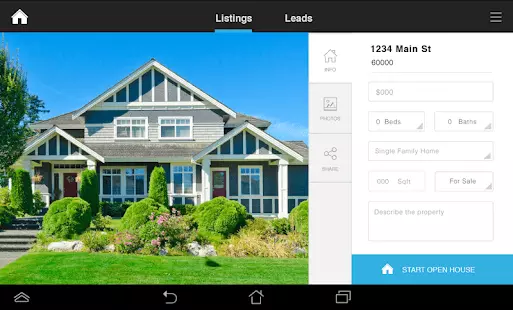 (source:
(source: 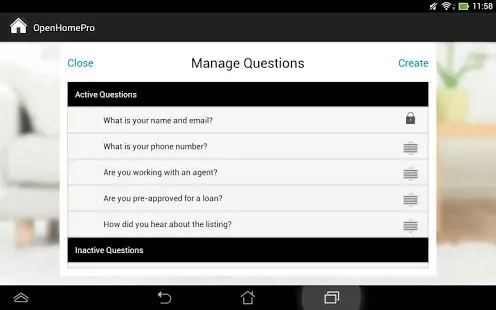 (source:
(source: 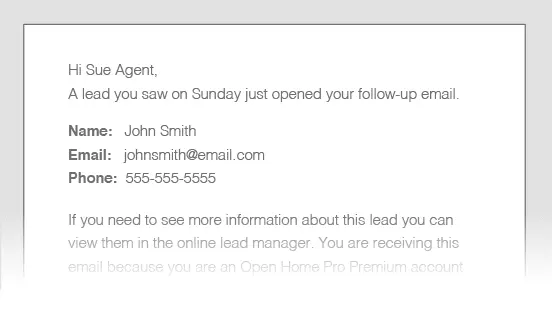 (source:
(source: 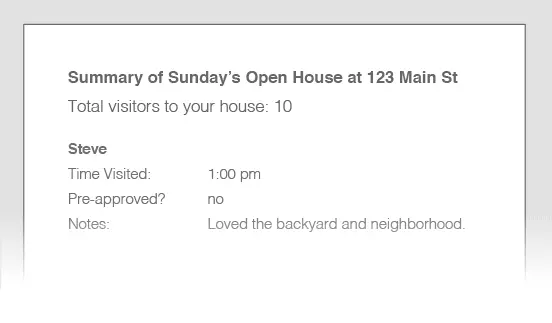 (source:
(source: 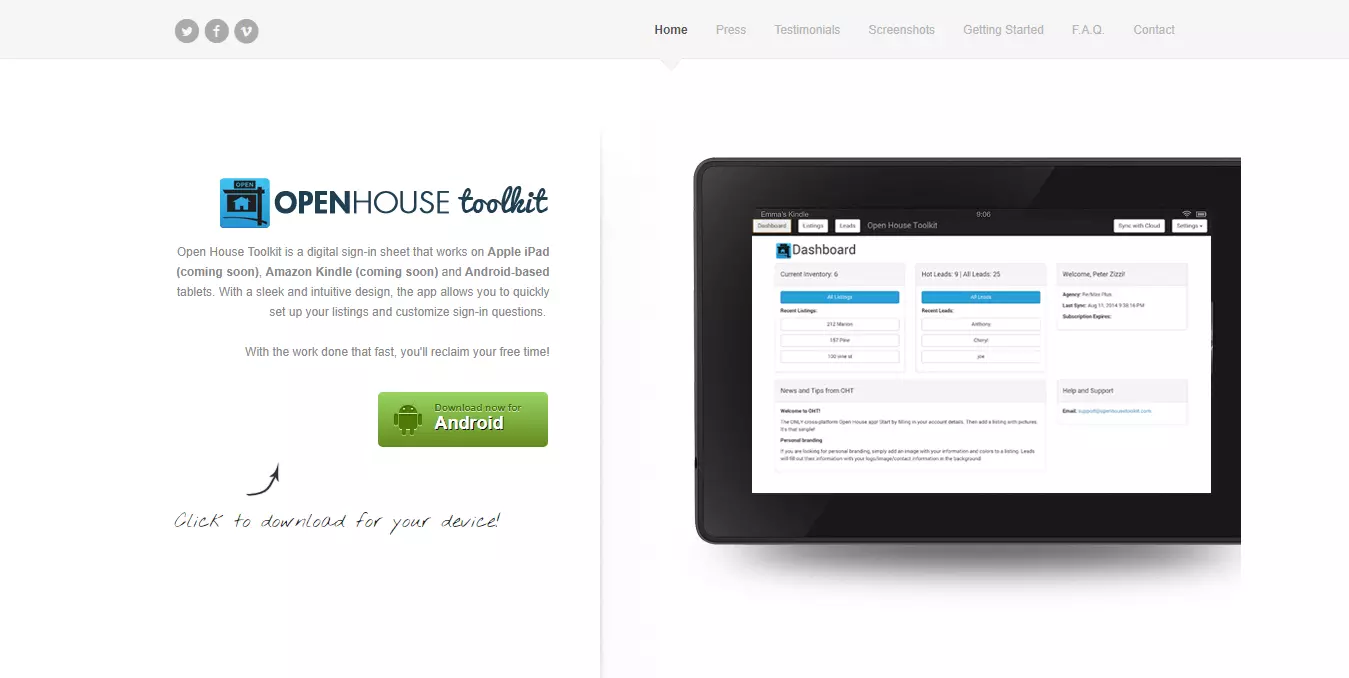
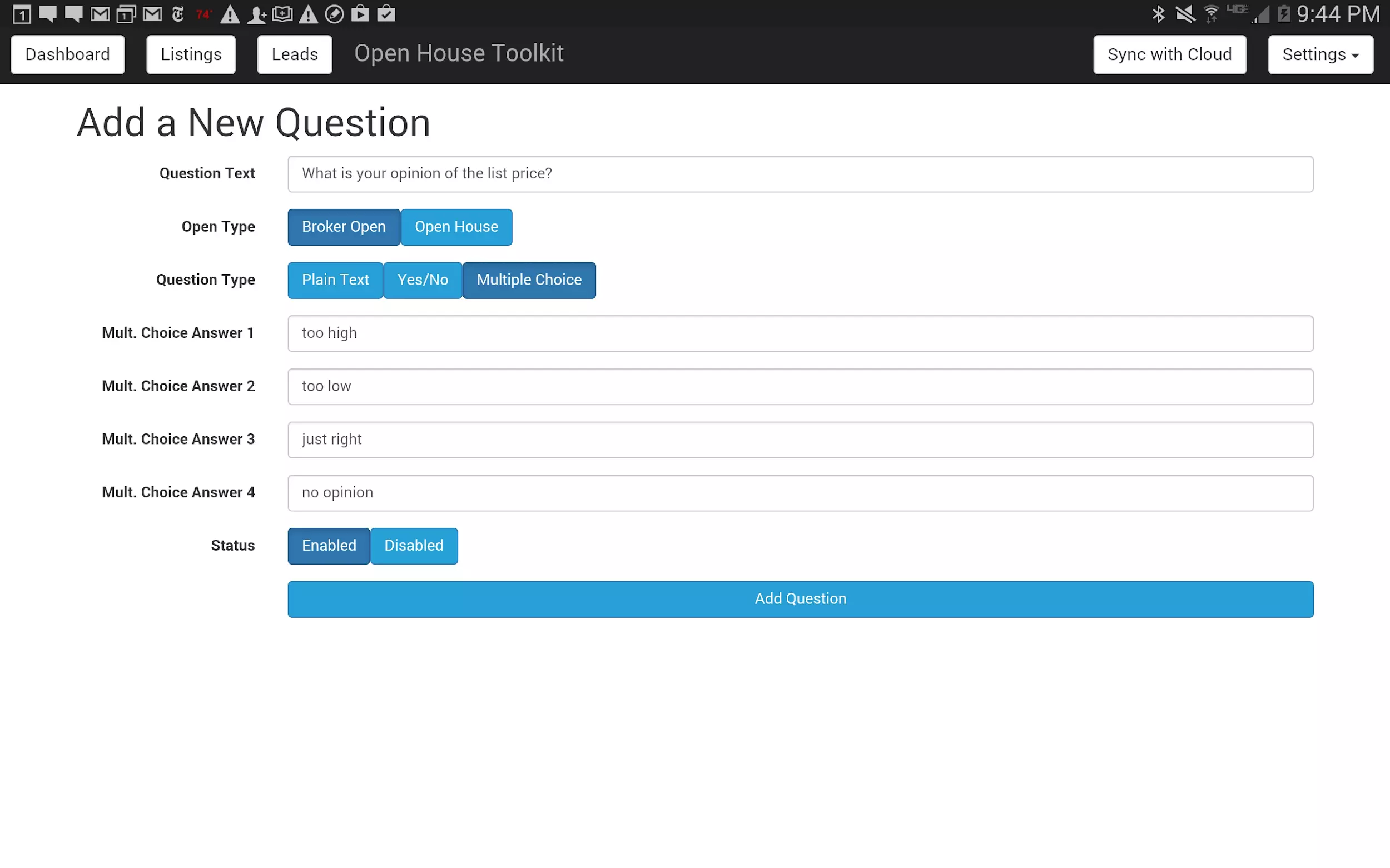 (source:
(source: 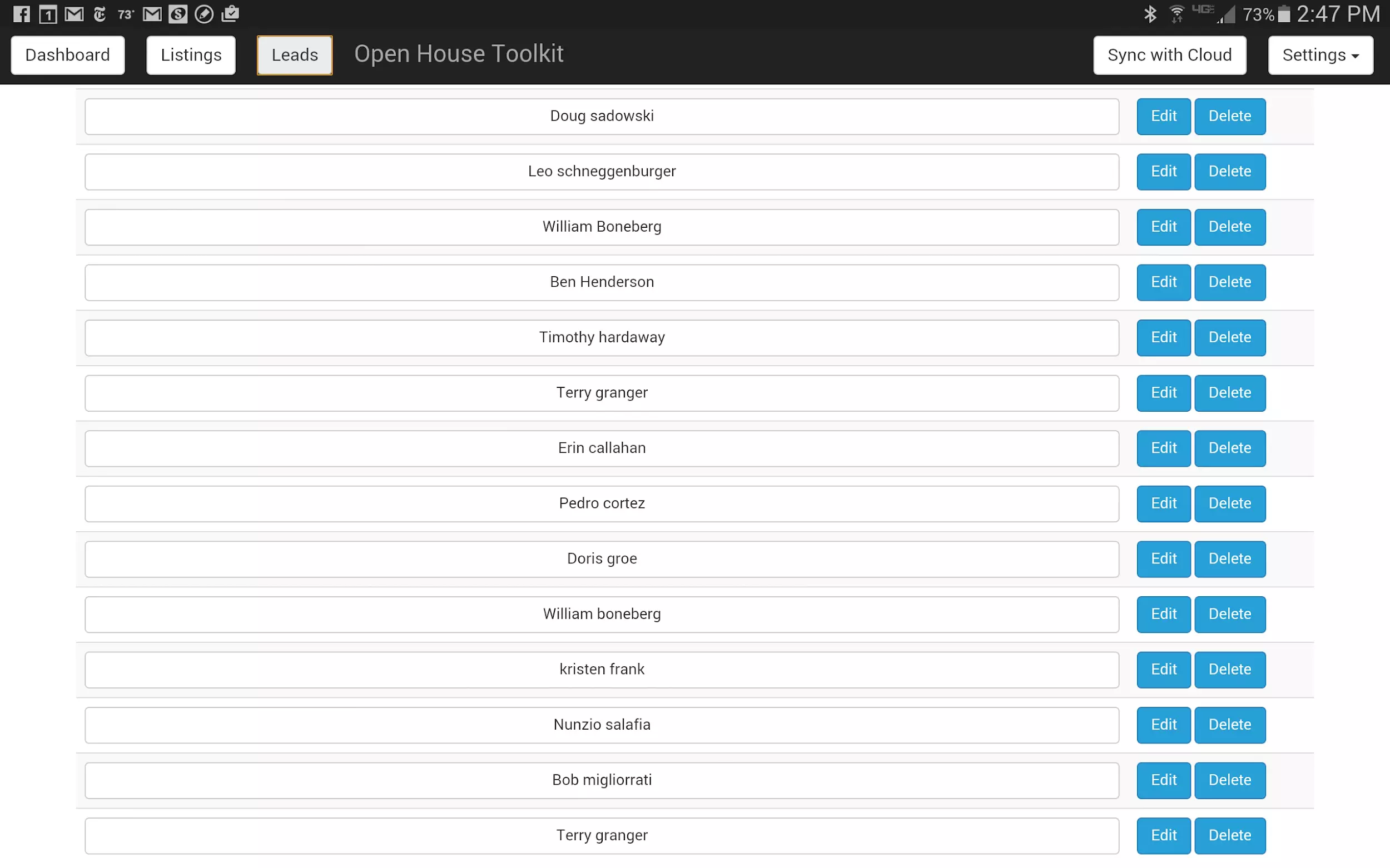 (source:
(source: 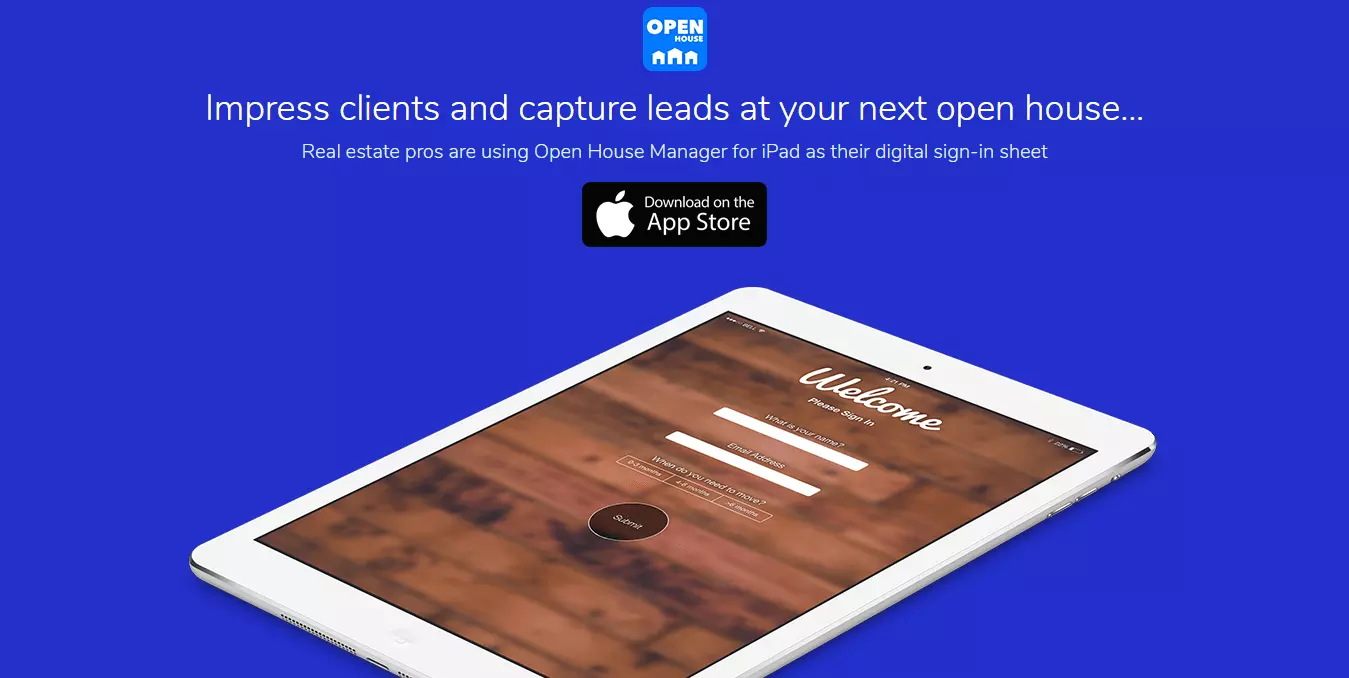
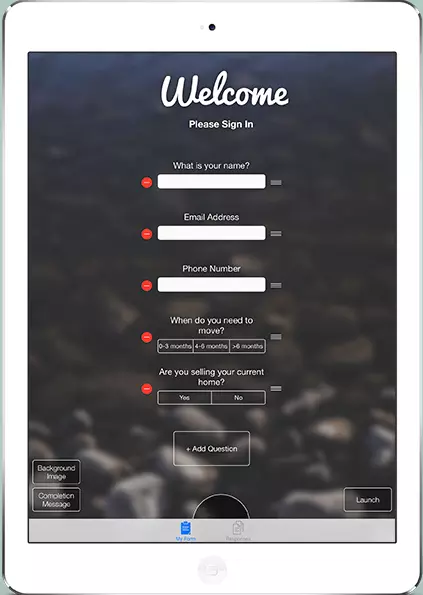
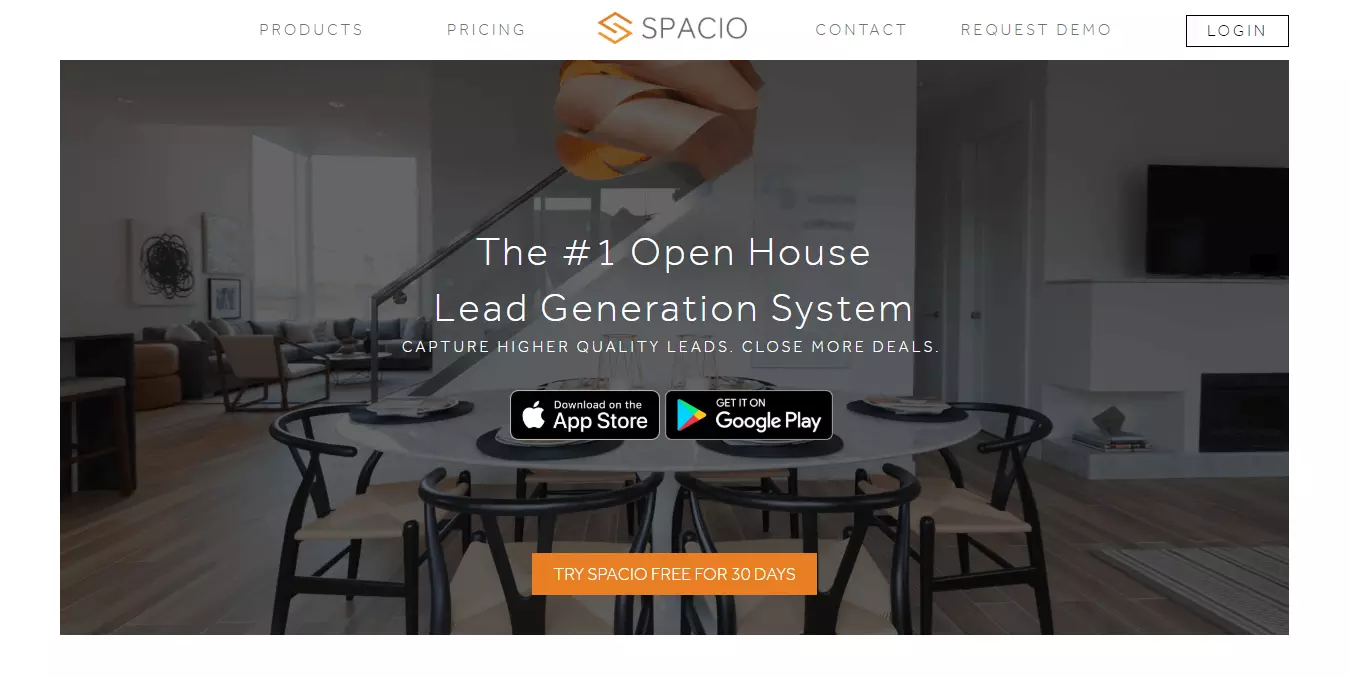
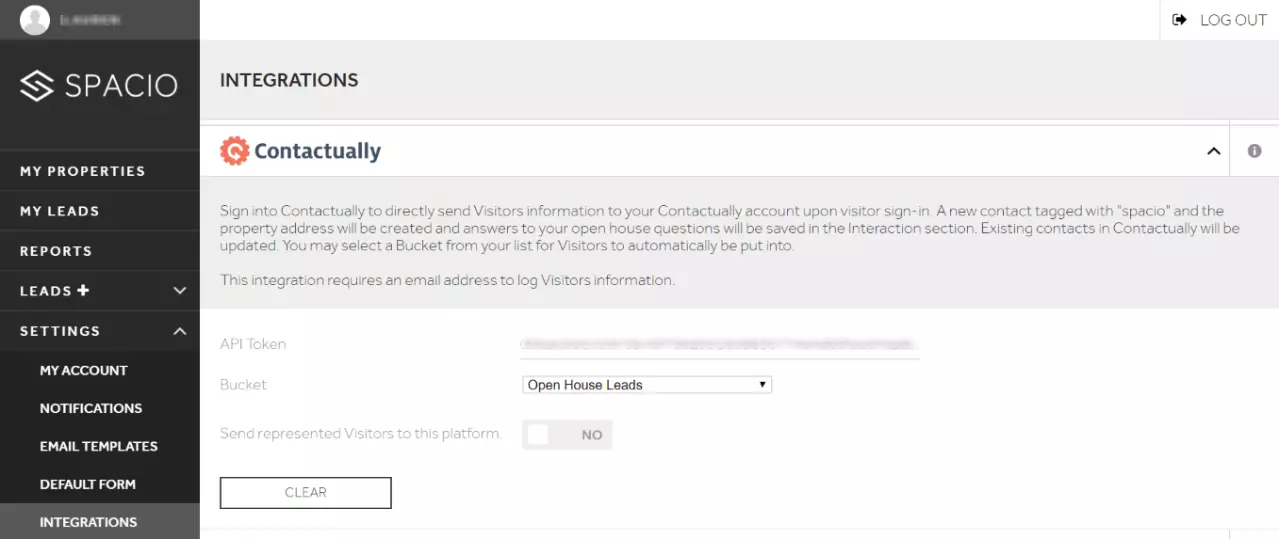 (source:
(source: 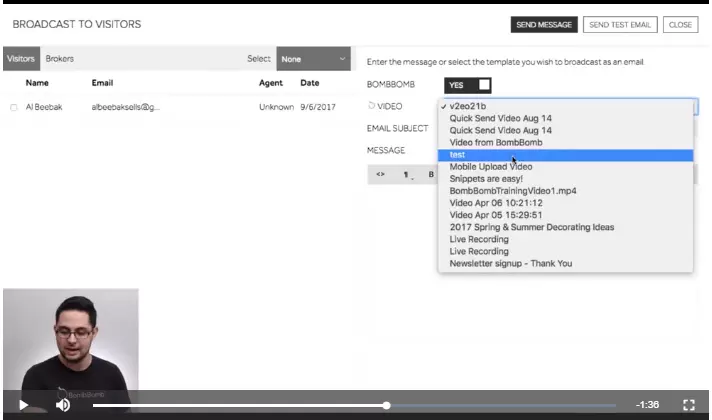 (source:
(source: 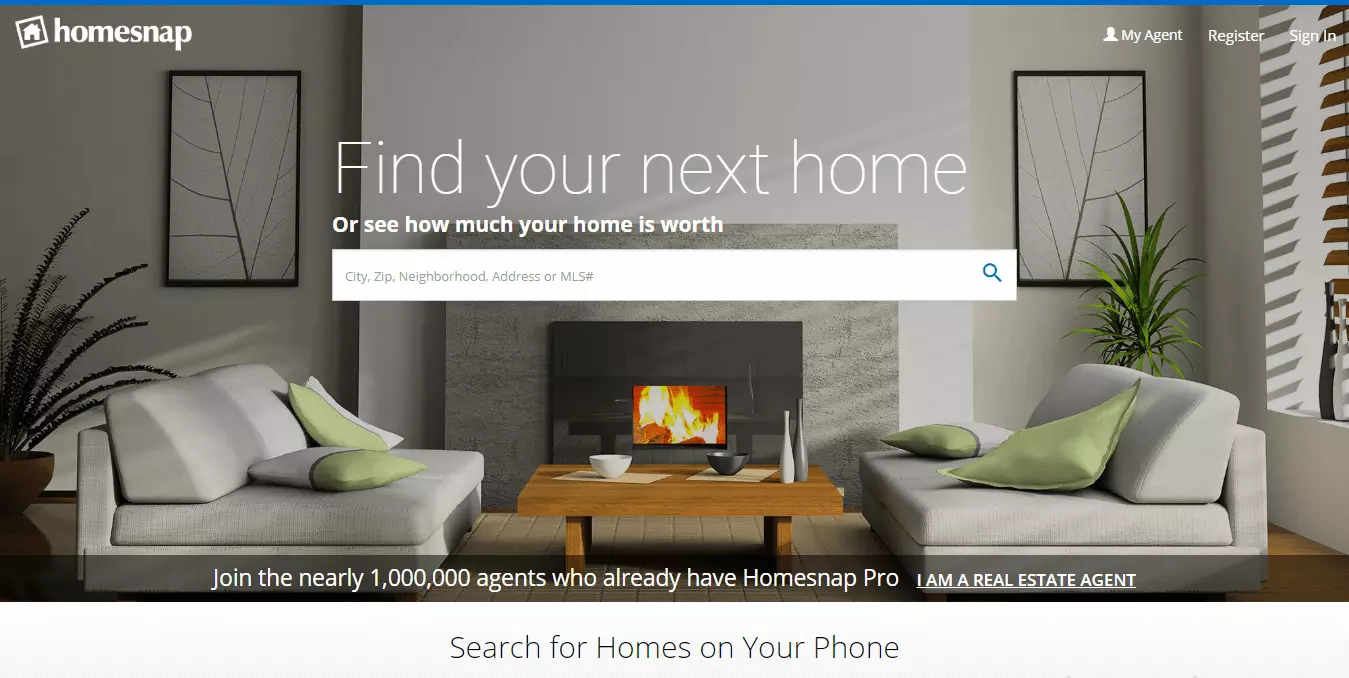
 (source:
(source: 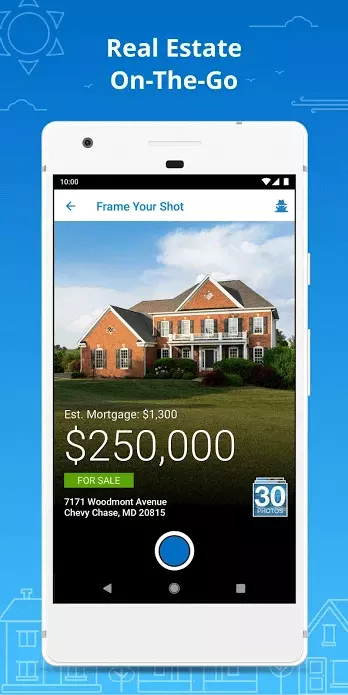 (source:
(source: 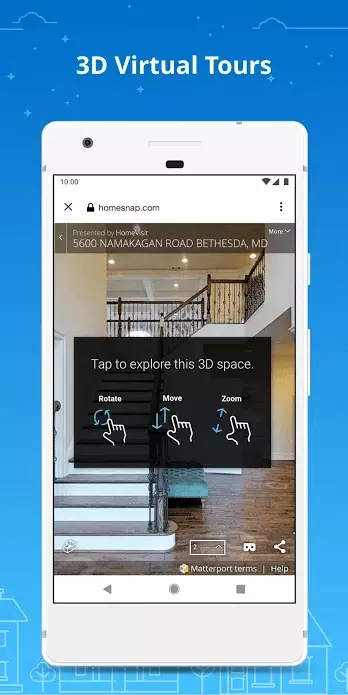 (source:
(source: 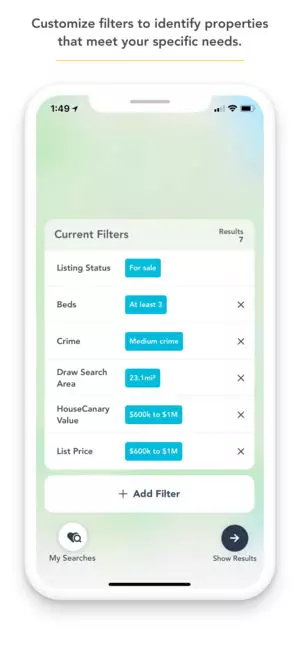 (source:
(source: 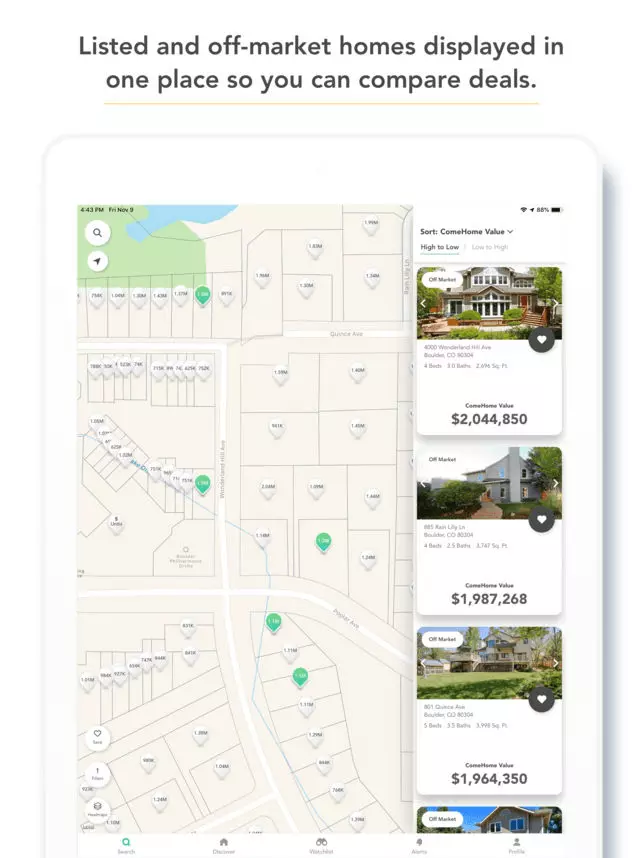 (source:
(source: 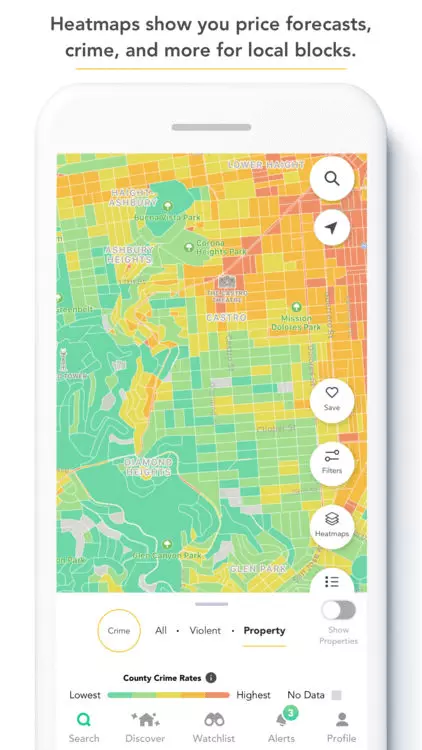 (source:
(source: 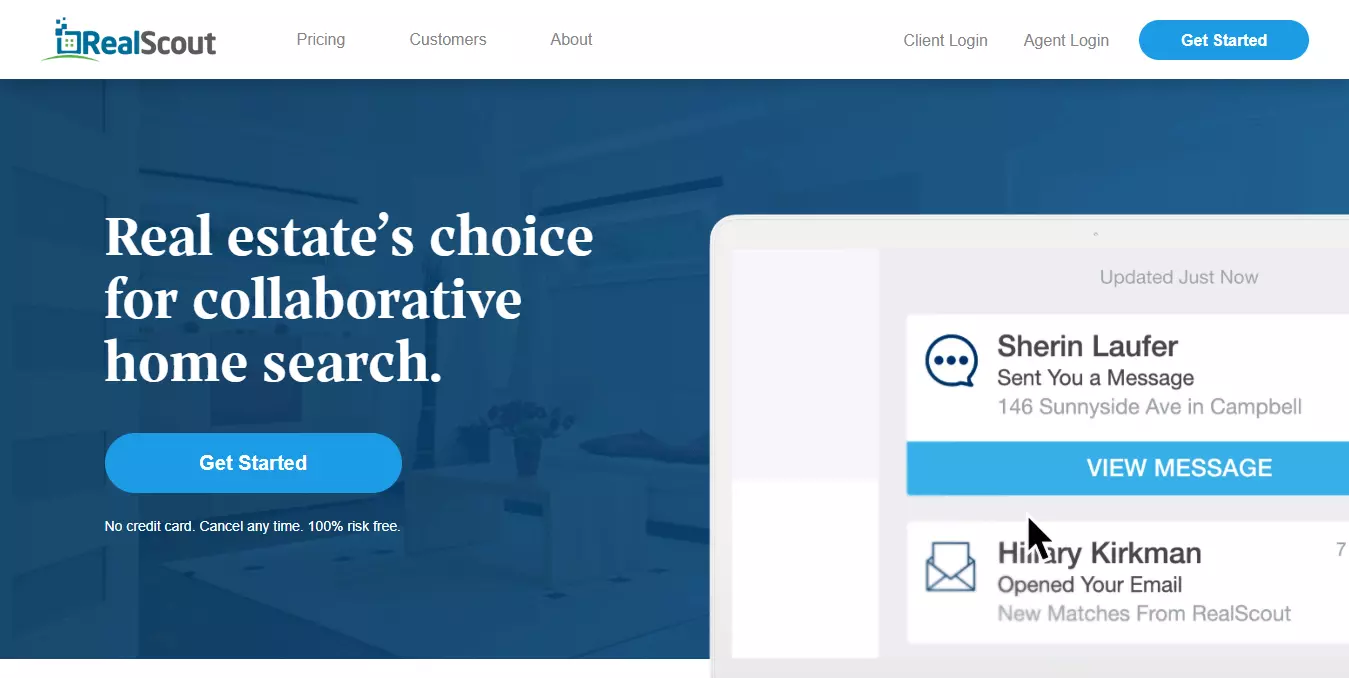
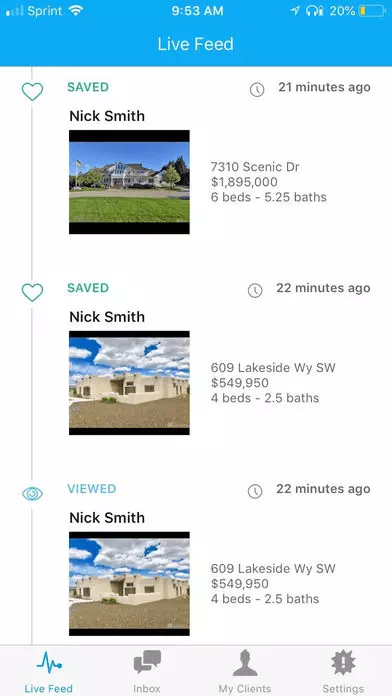 (source:
(source:  (source:
(source: 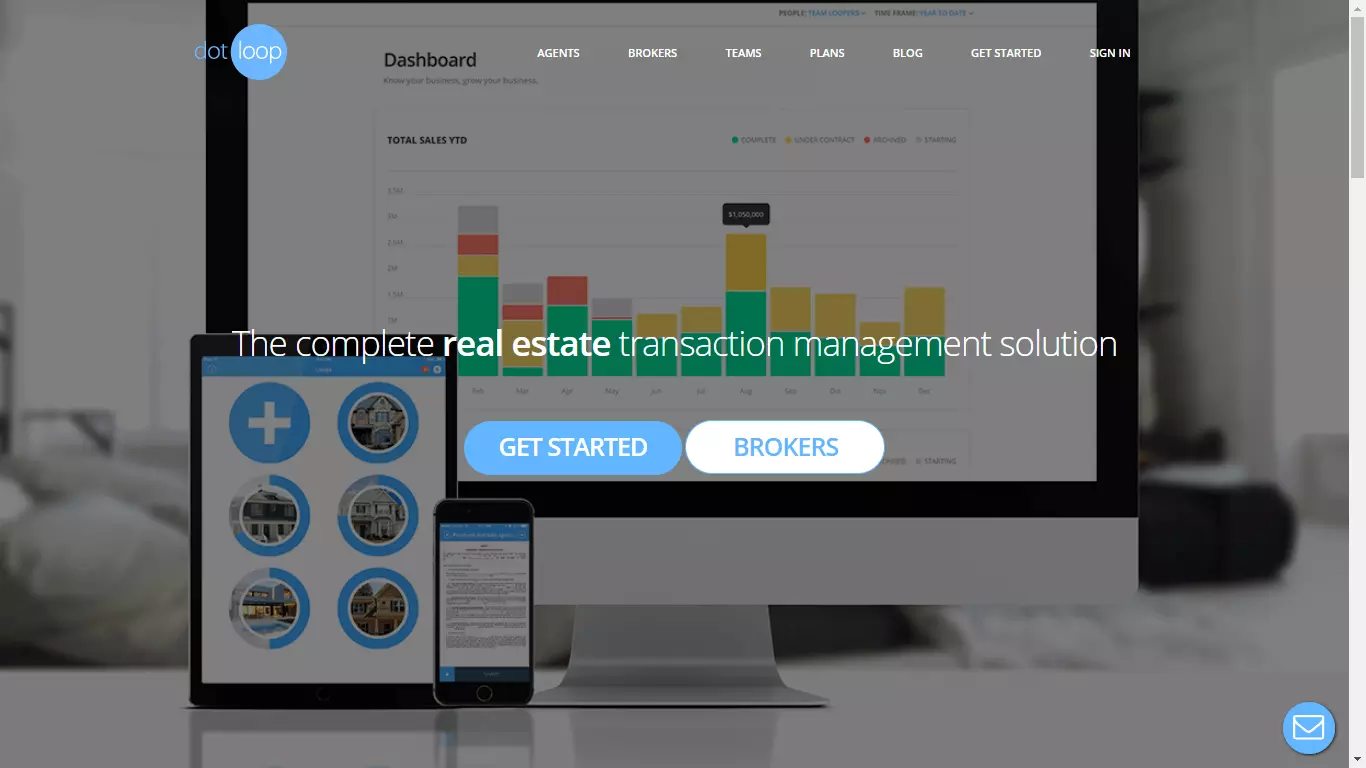
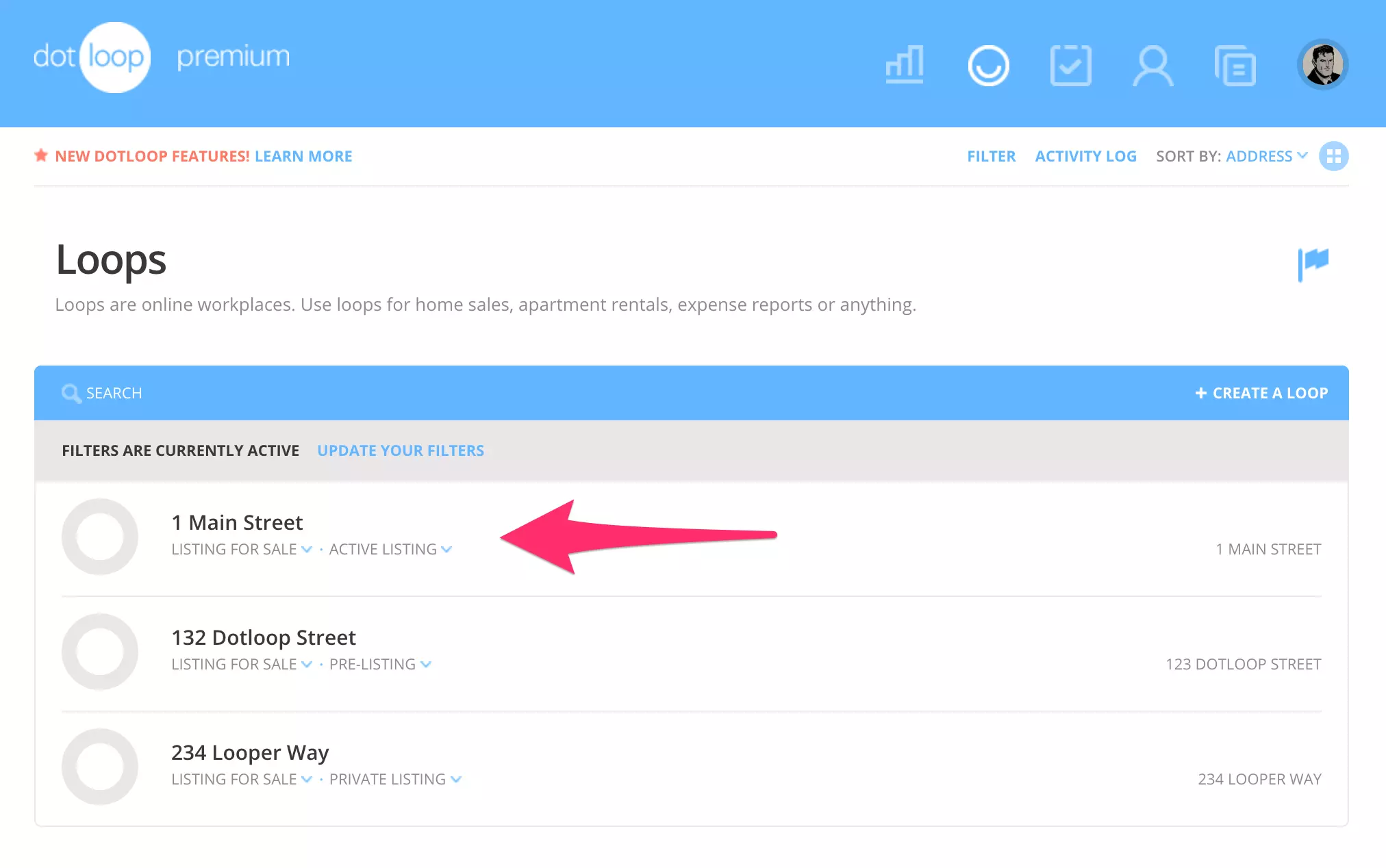 (source:
(source: 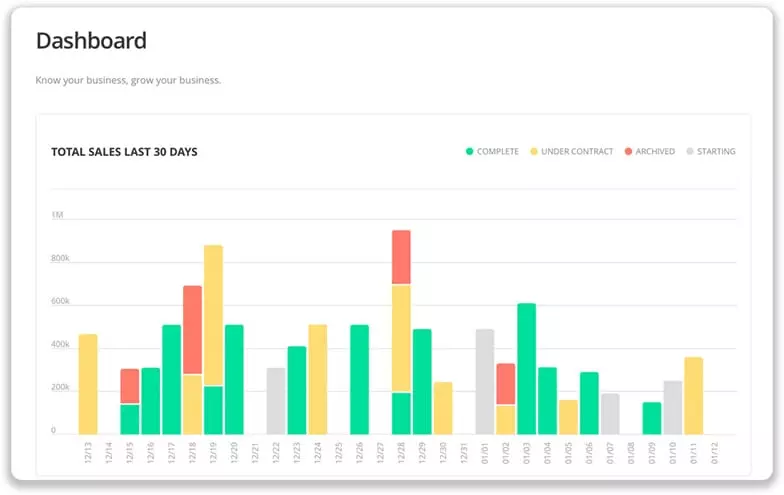 (source:
(source: 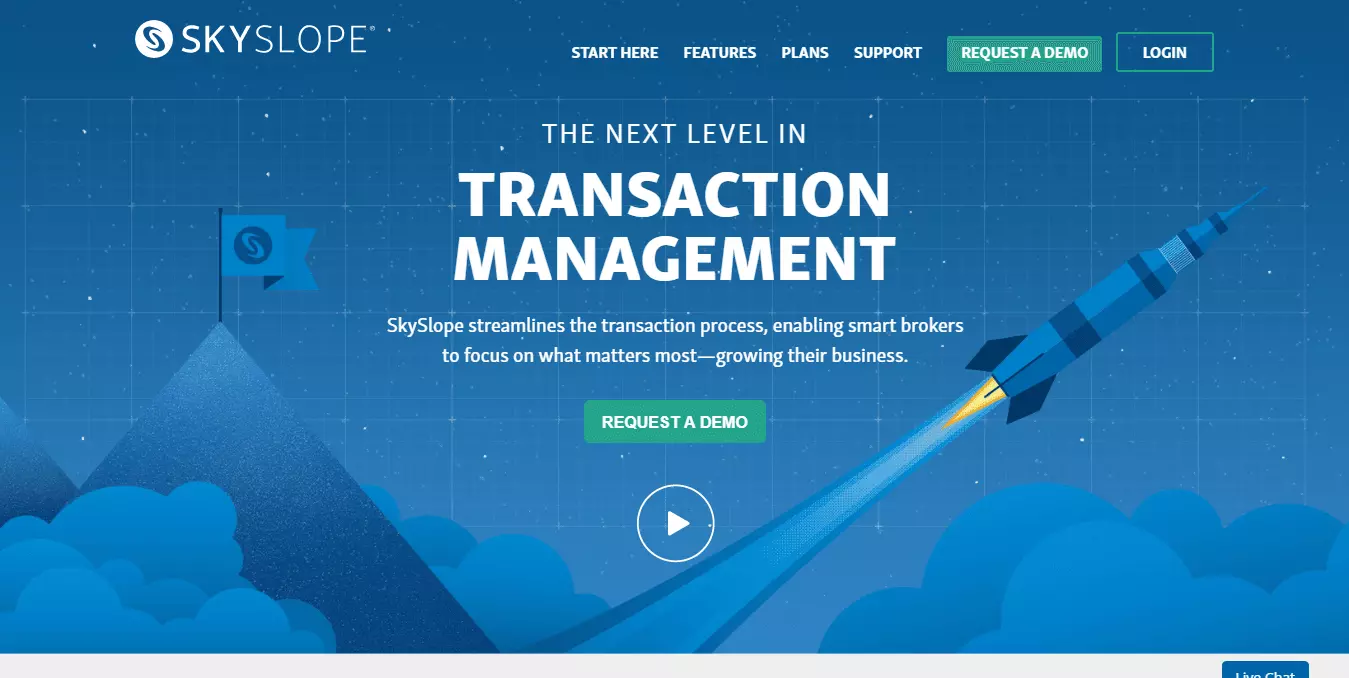
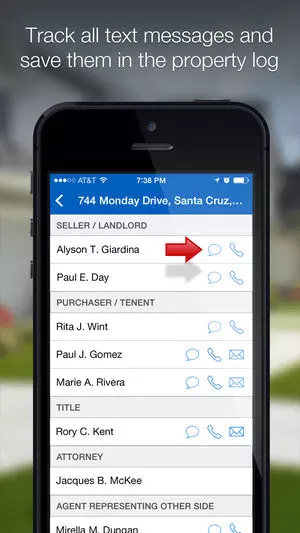 (source:
(source: 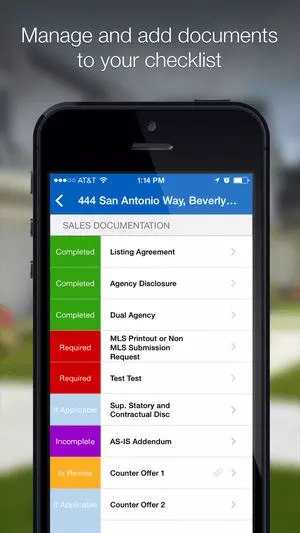 (source:
(source: 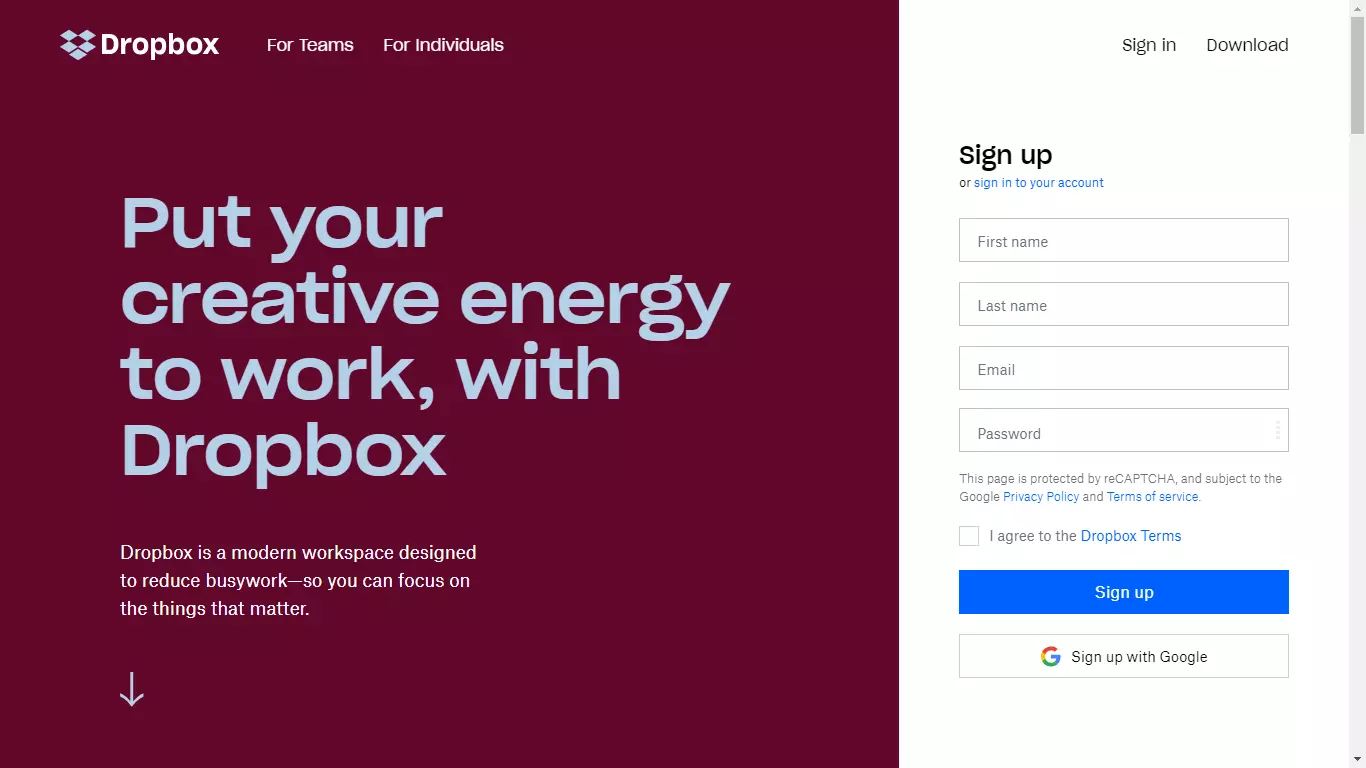
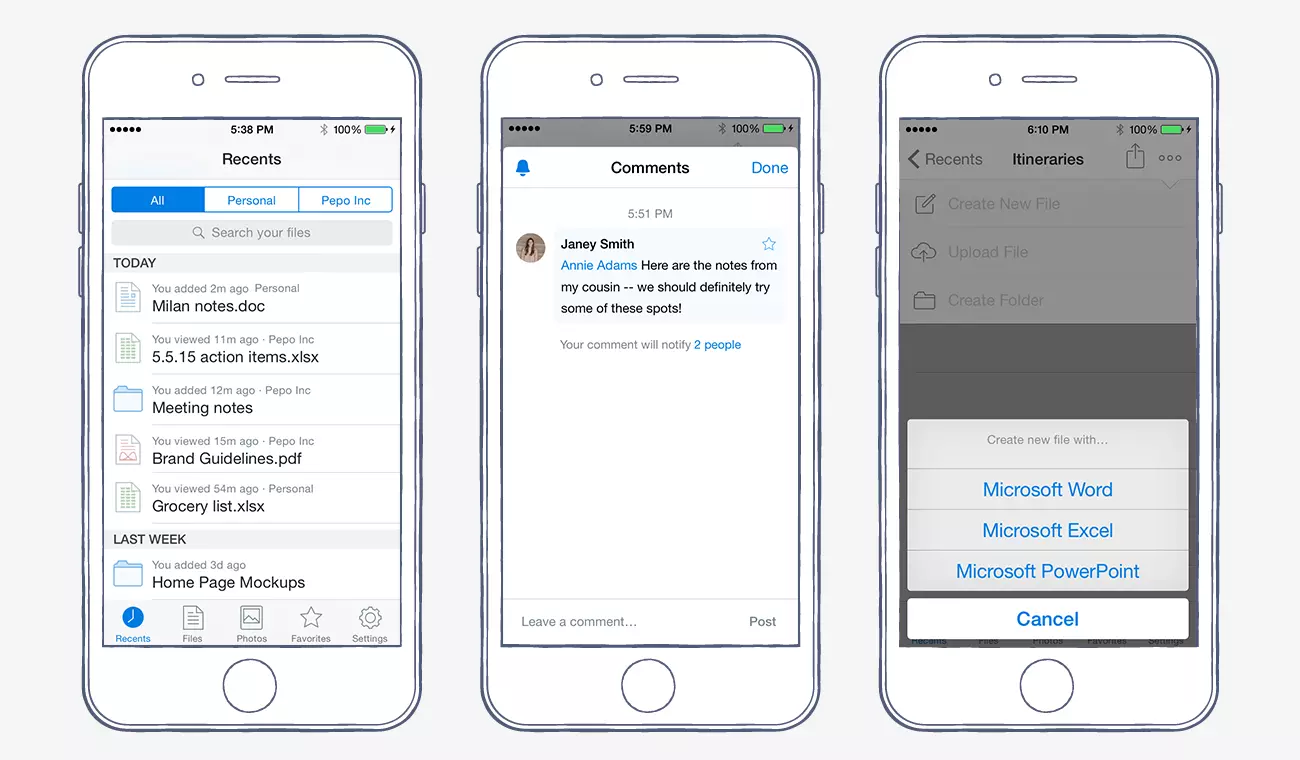 (source:
(source: 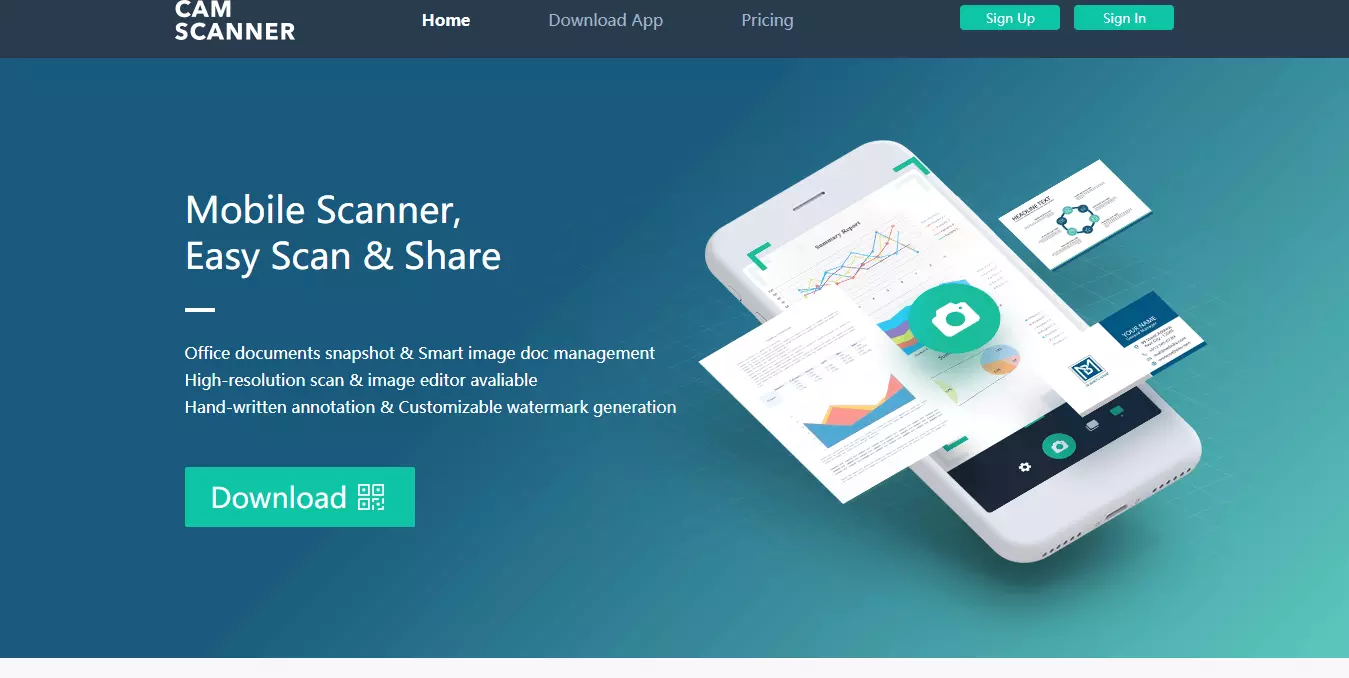
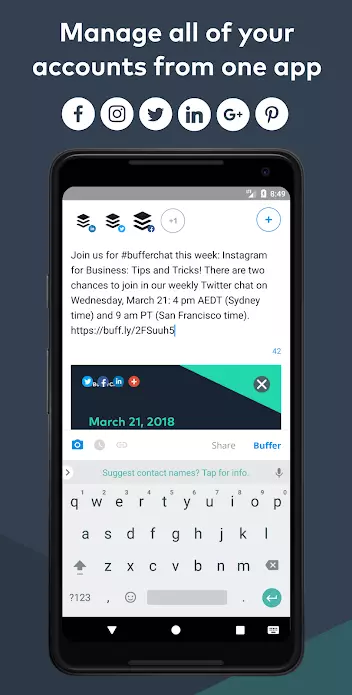 (source:
(source: 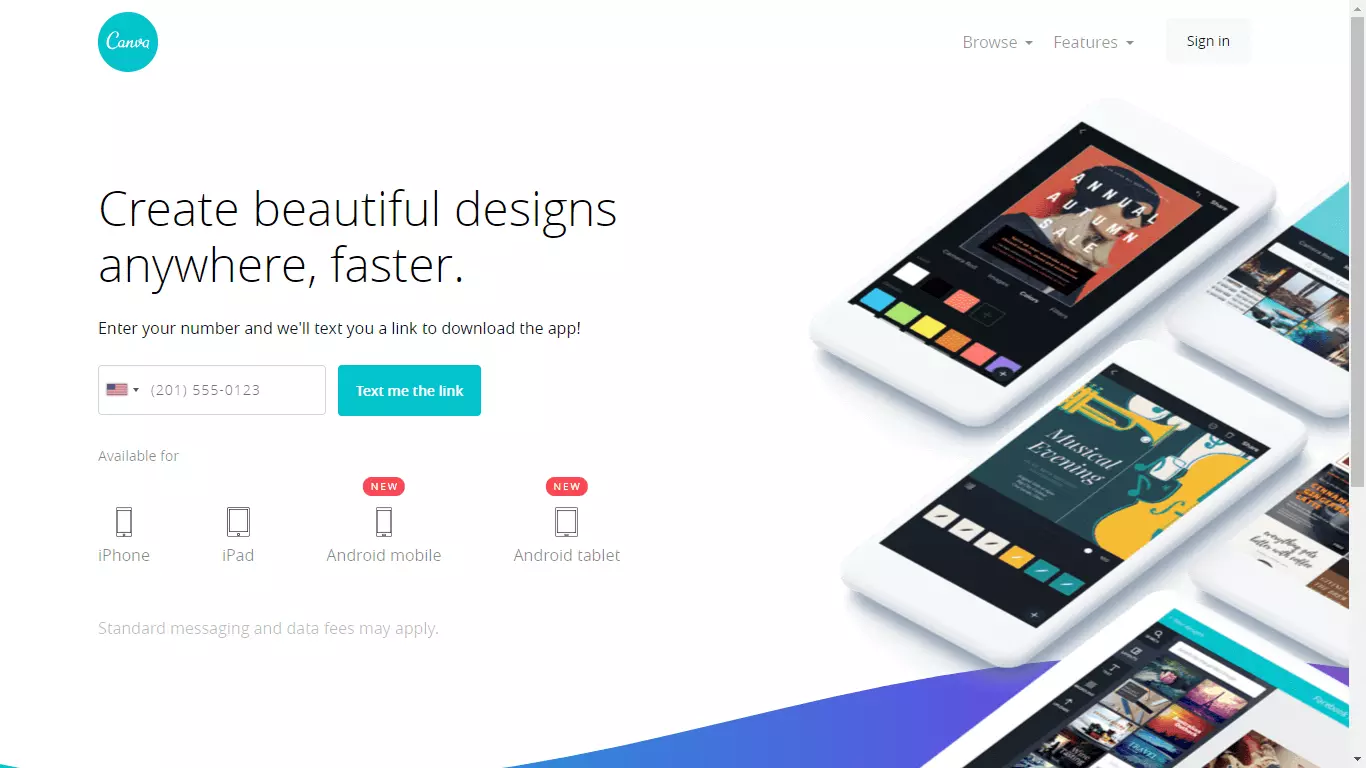
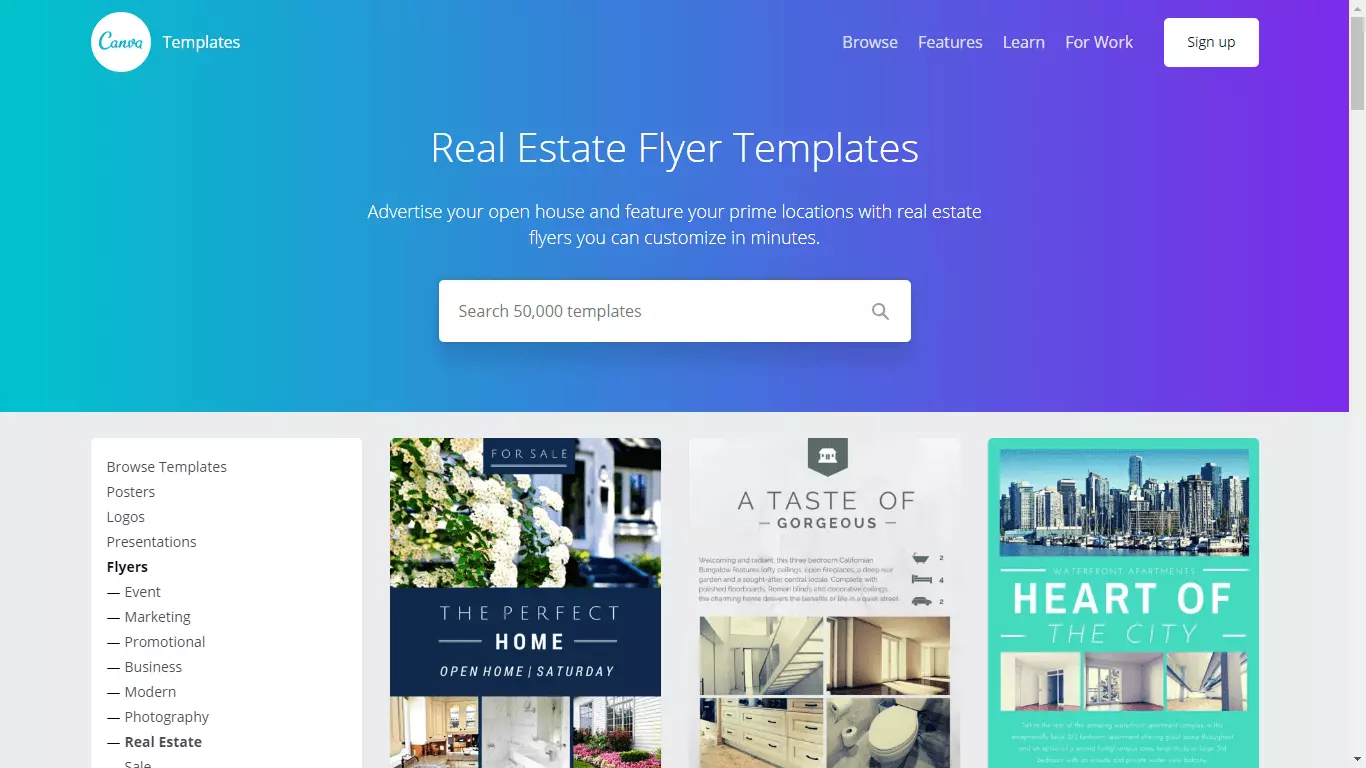 (source:
(source: 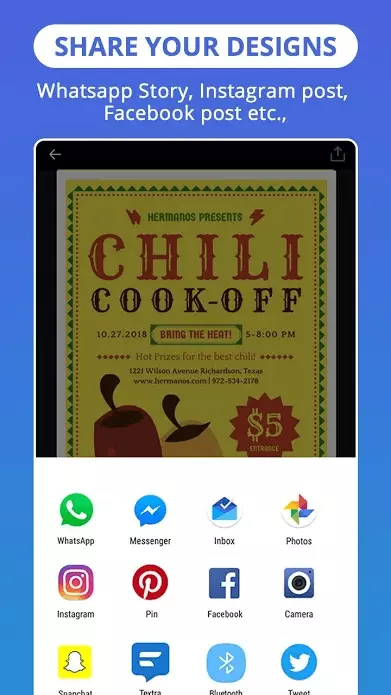 (source:
(source:  source:
source: 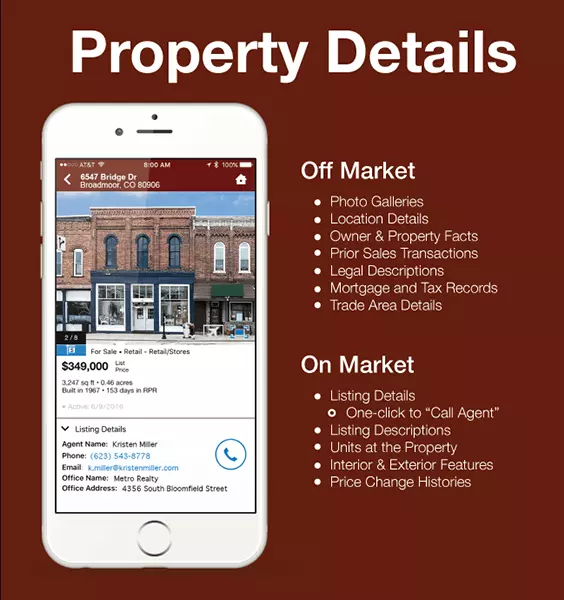 (source:
(source: 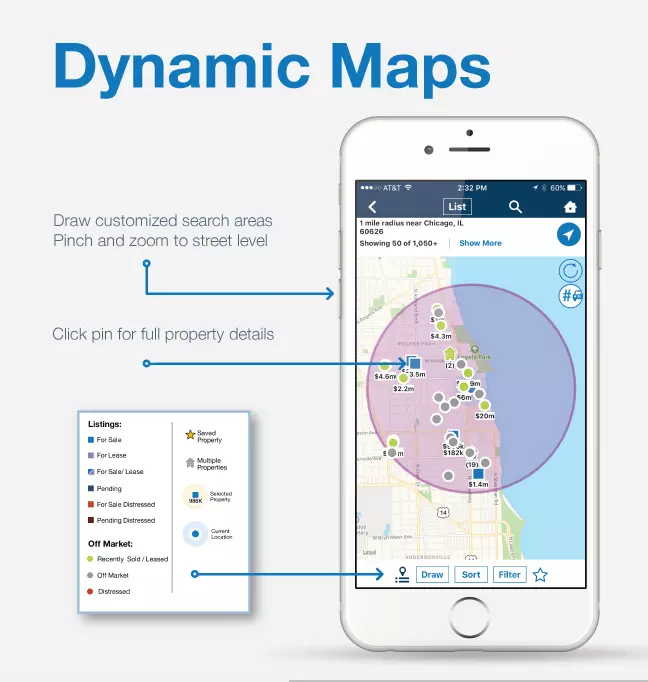 (source:
(source: 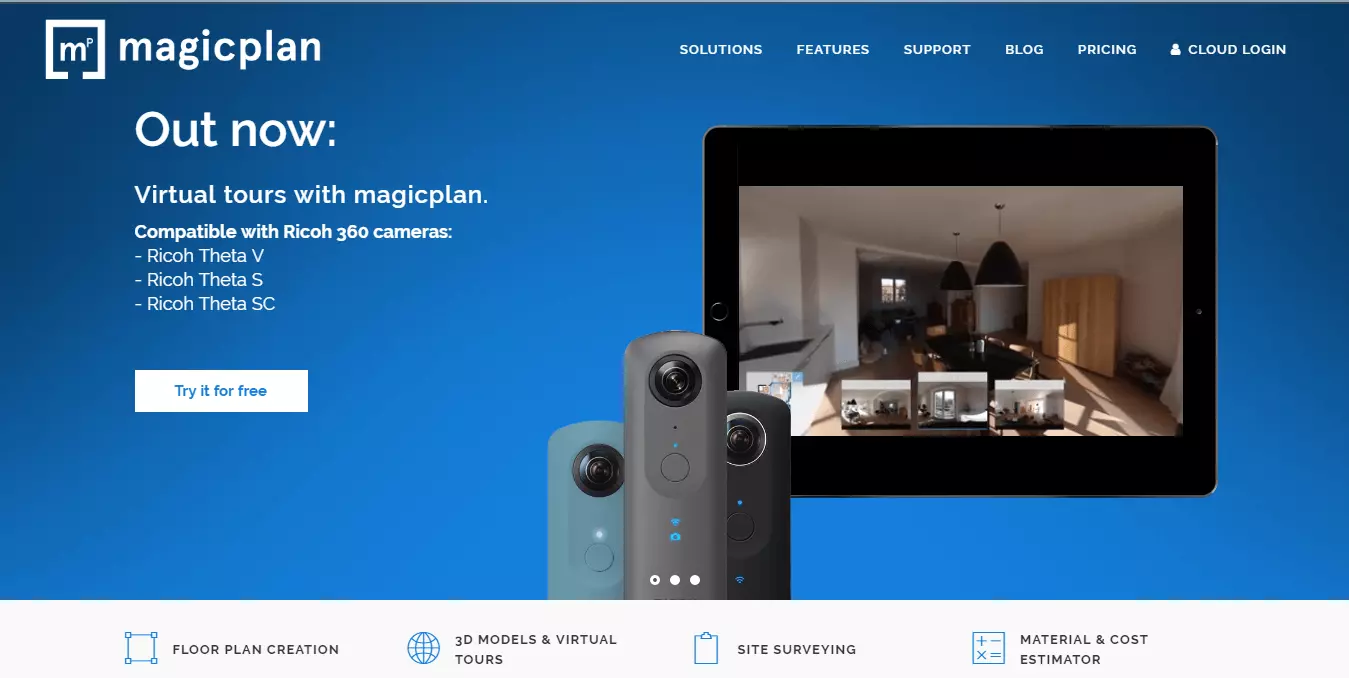
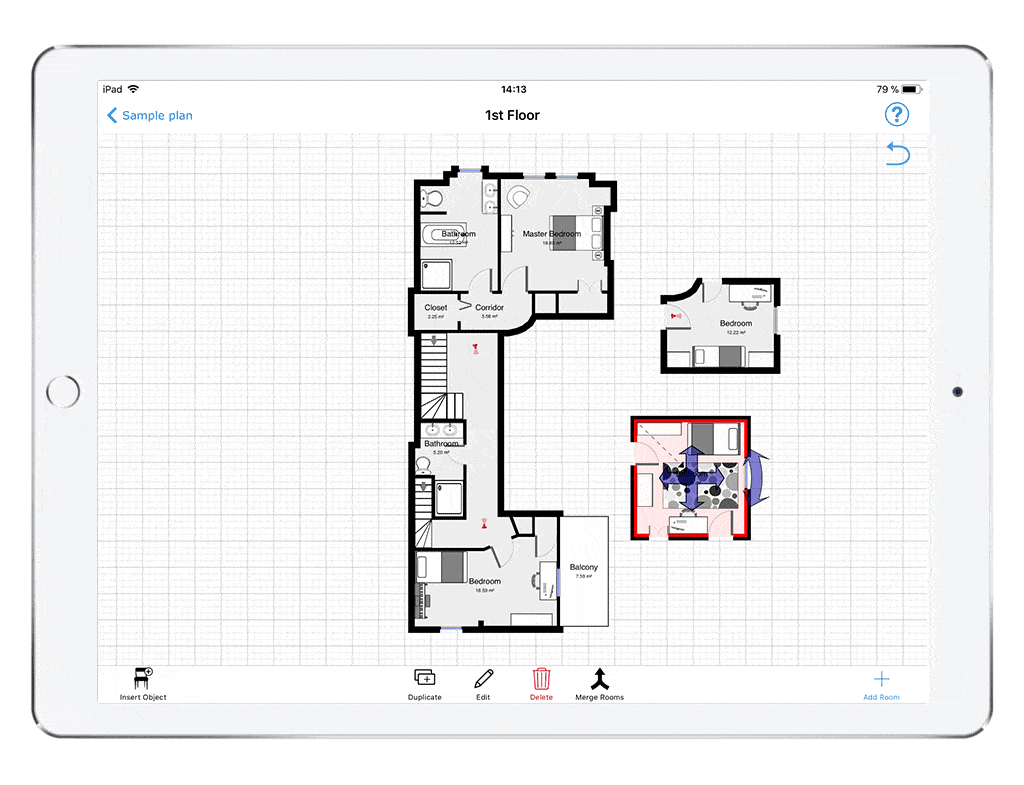 (source:
(source: 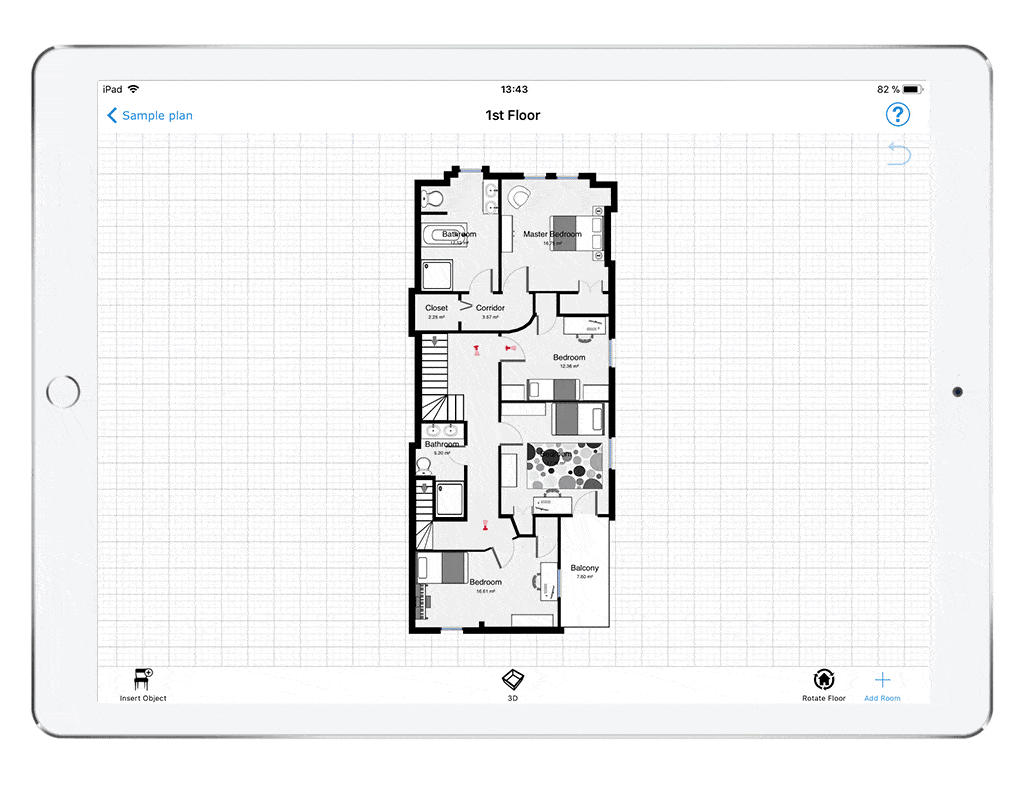 (source:
(source: 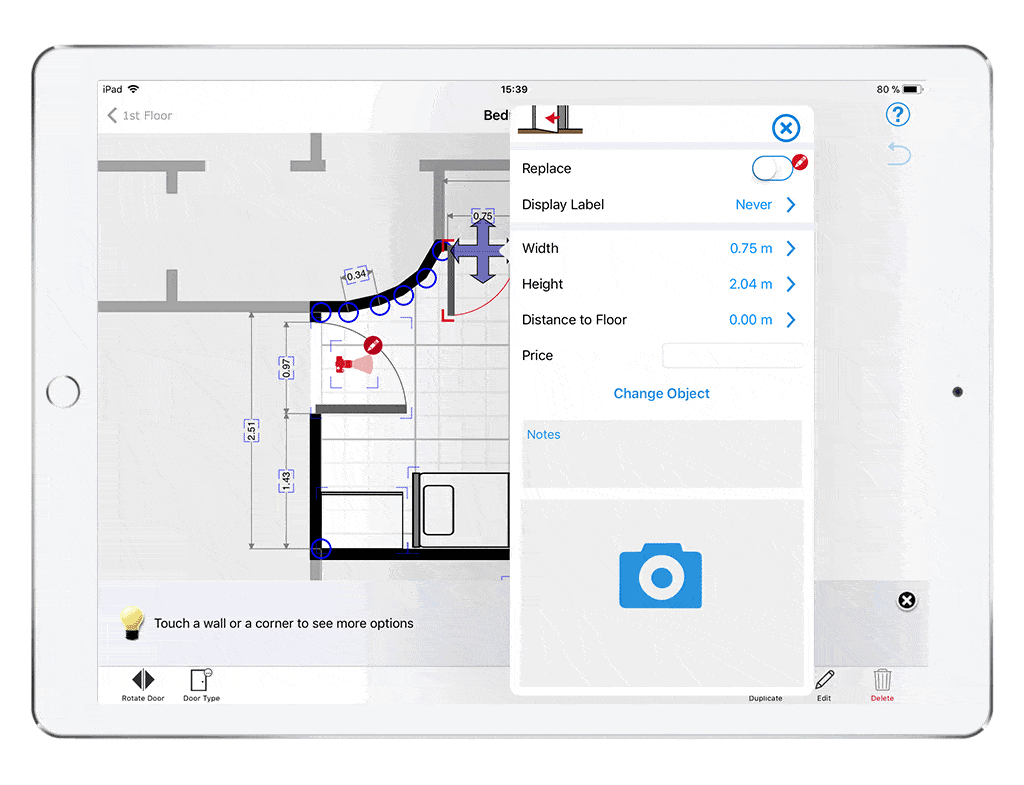 (source:
(source: