Click 2 SMS Guide
1. What is Click 2 SMS
With our Click 2 SMS solution, anybody looking for information about a particular item has the possibility to contact someone directly via SMS from a web form in an online portal.
The SMS is sent directly to the receiver via an iovox SMS Number which is automatically assigned to the conversation and will remain so during the SMS exchanges.
All SMSs are sent and received via the iovox SMS Number:
Once the association has been made, all SMSs from the sender to the iovox SMS Number will be forwarded to the receiver and vice versa.
In this way both parties send SMSs without knowing their respective real numbers.
The full conversation back and forth is tracked.
2. How it works
1) new iovox SMS Number is assigned to a conversation
An iovox SMS Number is chosen from a pool of available numbers and assigned to the conversation between a the two parties when the first SMS is sent.
- If an iovox SMS Number is called, a message is played to the caller informing them that the number can only be texted.
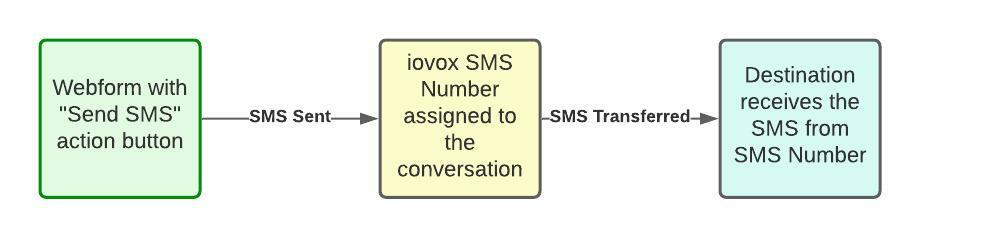
2) The SMS Numbers pool
A pool of SMS numbers will contain all numbers ready to be assigned. It's necessary to have a rough idea of the simultaneous conversations that may happen.
It's a good option to base this approximation based on the messages and calls in the account and to start on a small number of ads and increase progressively.
Every time a new conversation is started, the SMS number with the lowest association, that has never been used by either party is selected.
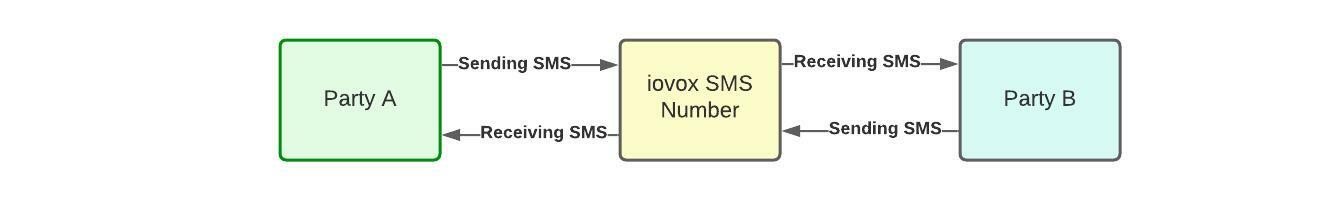
3) SMS Conversation
The initial SMS is sent from the Web form on the web site.
Once it is received, the conversation will start back and forth via SMS through the SMS Number.
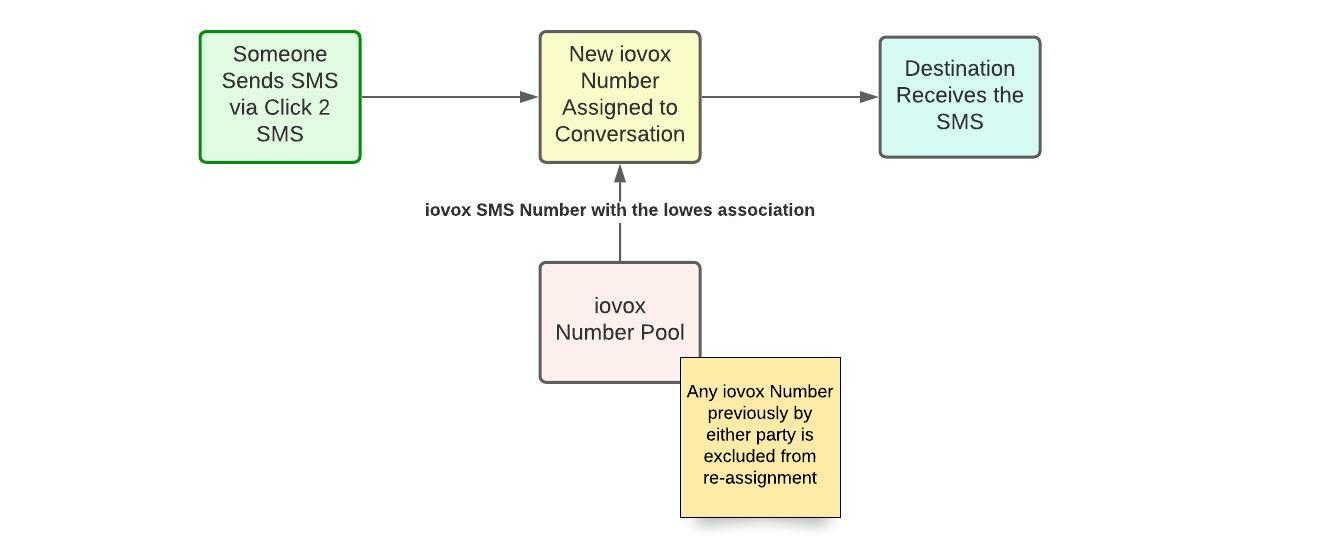
4) Expiration of iovox SMS Numbers
A period of time must be defined by the iovox Partner. We suggest 2 weeks.
When no SMS has been sent by the either party after this period, the iovox SMS Number is unassigned from the conversation.
5) Data collection
iovox is in the middle of the conversation from the first message sent from the web form to all text messages back and forth via the iovox SMS Number.
The first data collection point is the web form: the Phone Number of the Origin of the message, the Destination Number and the Content of the Message are retrieved.
The content of all SMSs via iovox SMS Numbers is collected.
The data can be viewed from your iovox Account via the Reports / Communication Details page or through the API.
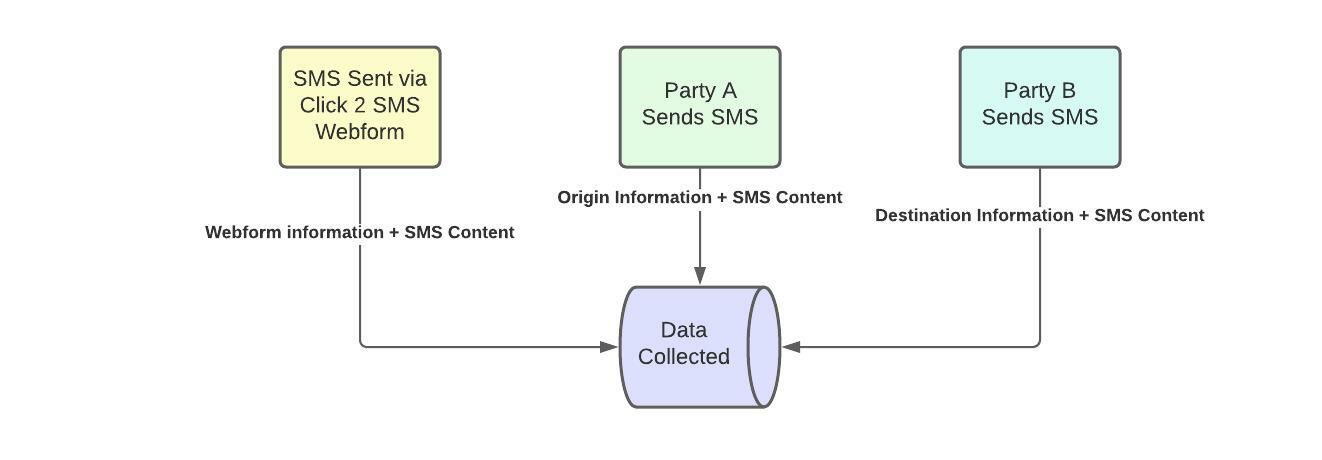
3. How to set it up
Once configuration is complete, the assignment, expiration and collection of data is done automatically.
Step 1: Structure of Groups (Nodes)/Items (Links)/Contacts
In the iovox account, the partner can structure the account in two ways:
Assign a conversation based on:
- Origin and Destination - the partner will only see the Origin and the Destination in the stats.
- Origin and Item (Link) ID - RECOMMENDED BY IOVOX - Option 2: Partner the Node / Link / Contact.
Create one Group (Node)/Link (Item) per ad that will use the Click 2 SMS functionality:
Attach the SMS Template and the Contact will be created automatically:
- https://docs.iovox.com/display/RA/attachSMSTemplateToLinks - iovox recommends a unique Contact ID per Phone Number
Step 2: iovox SMS Numbers:
A reserve of iovox SMS Numbers will be set up by iovox in the partner's account by default, based on your recommendations and estimations.
iovox will need to know:
The country of Destinations
The number of forms that use Click 2 SMS
Other details that may be discussed
The iovox SMS Numbers are different from the standard iovox Numbers in the partner's account and require a technical configuration carried out by iovox.
iovox will convert standard iovox Numbers to iovox SMS Numbers.
Once converted, iovox SMS Numbers will no longer be visible in the iovox account.
But in order to obtain any information relating to the account, to buy or delete iovox SMS Numbers, you can contact your account manager or create a support ticket on the iovox portal.
API Documentation:
https://ent.iovox.com/members/admin/partnerips– Click on « Online API Documentation » to login
https://docs.iovox.com/display/RA/Interface+Conversationsest you will find technical information regarding Click 2 SMS
4. GDPR
In Europe, the users must be aware of what and how their conversation is being tracked an comply before using the feature.
For more information, please get in touch with iovox.
5. Limitations
- iovox Numbers cannot be called, they can however trigger a notification, and we can play a customized message to the caller
- SMSs cannot be transferred internationally
6. Additional features
- Notifications
SMSs can trigger alerts, similarly to calls, it's possible to send an email or trigger various actions. E.g. "You've just received an SMS from a potential regarding ad xyz 123"
2) Voice message
We can trigger a customized voice message when the SMS number is called
3) Auto blocking
We can block a SMS sender (spam / scam) based on criteria:
- Keywords spotted in a SMS
- Threshold number of keywords spotted
- Number of conversations / SMSs sent during a defined period
The sender can be blocked from sending SMSs to a specific destination or to any destination
4) Keyword tracking
Collect keyword information based on the SMS conversations in your account
7. Analytics
SMS reports
The following data point is collected for each SMS sent and received:
- SMS:
- Direction (incoming / outgoing)
- Date hour
- Result (sent or not, blocked or not)
- Content
- iovox number
- Original number
- Destination number
- Recipient name
- Group (Node) ID/Name/Tags (Type)
- Item (Node) ID/Name/Tags (Type)
All SMSs and their content are tracked and available on the iovox Enterprise platform - please note that the SMS tracking will be implemented in the new platform at a later date.
Go to the "Communication details" page
- Select "SMS messages" or "Unique SMS senders" KPI box, the graph and the table (which by default displays the calls) will display the details of the SMSs
- Statistics displayed in the table are also exportable by CSV
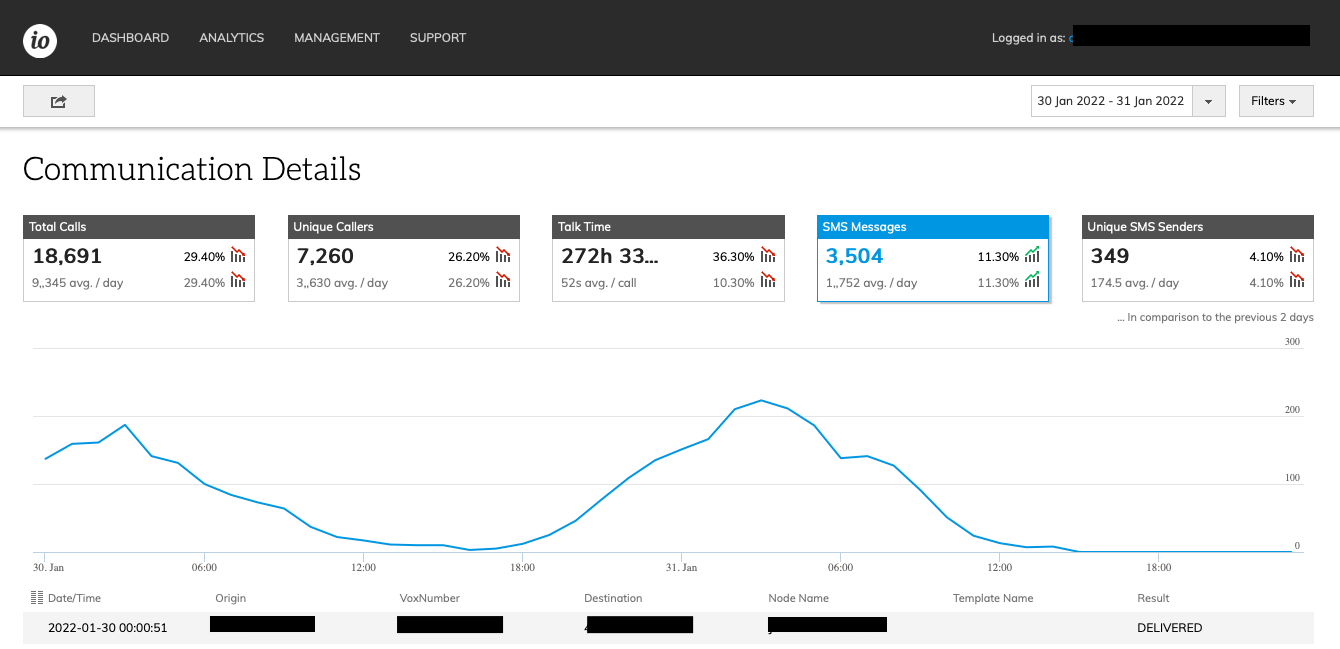
- Check the content of the SMSs by clicking on a SMS from the table and selecting the tab "RECORD DETAILS"
Ponte en contacto con nuestro equipo para explorar nuestros productos y soluciones
Contáctanos
Mándanos un mensaje y un miembro de nuestro equipo te responderá lo antes posible.
O llámanos al. +34 911 898 159